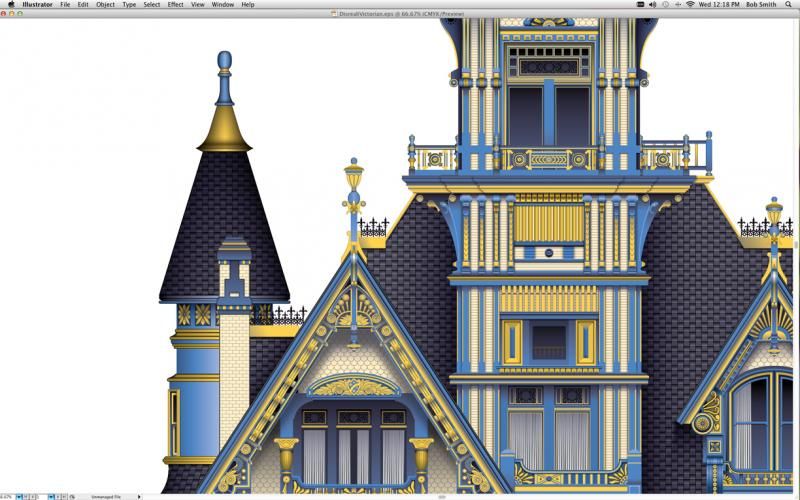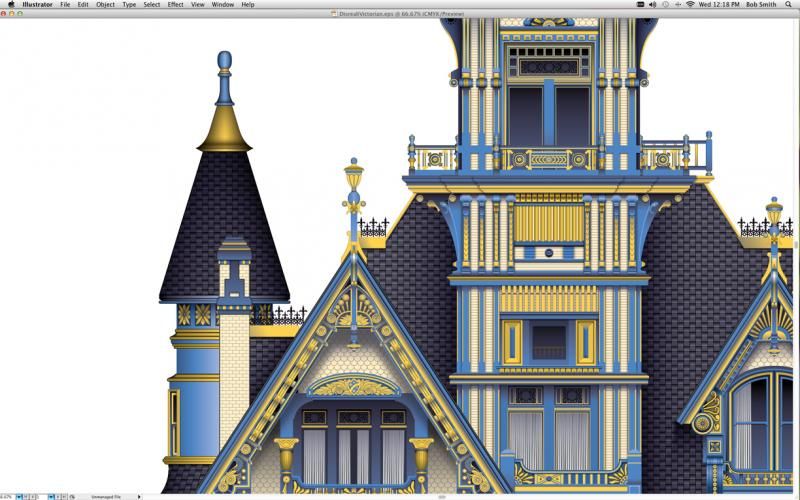Hi, welcome to Technical Illustrators.org!
You've probably read through this tutorial on wrapping patterns around cylinders:
http://technicalillustrators.org/2011/1 ... cylinders/
The process is almost identical, except instead of extruding a circle in step 3, you'd revolve a triangle.
1. Copy one of your turrets.
2. Cut it vertically down the middle (delete points, use pathfinder, etc. etc.)
3. Select it. Effect > 3D > Revolve
4. 0°, 0°, 0° for a flat elevation. Make sure Offset is 0 and Left Edge is selected.
5. Follow the rest of the tutorial.
This tutorial will show you mapping art onto a revolved shape (a sphere in this case):
http://www.youtube.com/watch?v=LYEk1TnYJBo
Hope that helps!