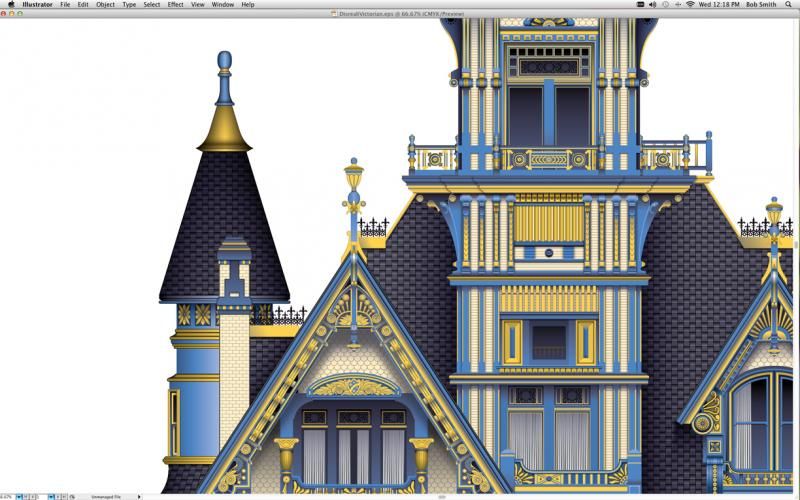Wrapping a pattern in Illustrator
Posted: Wed Nov 20, 2013 5:25 pm
I'm drawing a front-on architectural elevation view of a mansion. There is a large turret on the left side of the mansion that has a cone-shaped roof.
I would love to be able to give the appearance that the fill pattern is wrapping around this cone. I know it can done easily to a cylinder shape, but what about a cone shape. Is this possible in Illustrator?
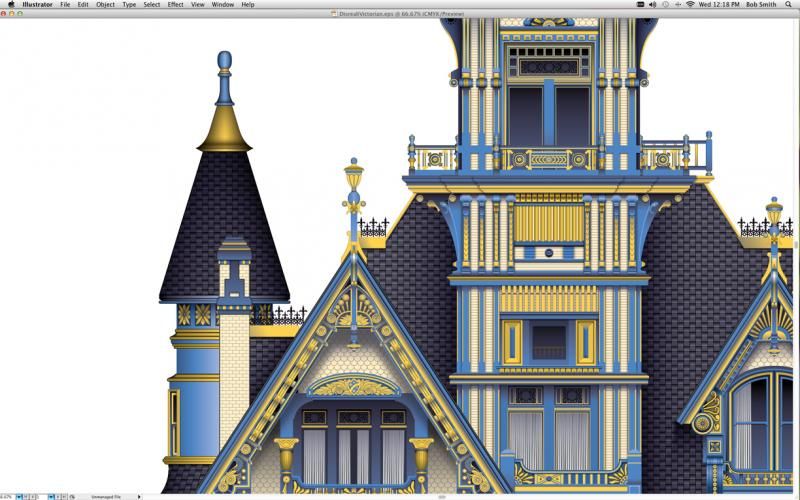
I would love to be able to give the appearance that the fill pattern is wrapping around this cone. I know it can done easily to a cylinder shape, but what about a cone shape. Is this possible in Illustrator?