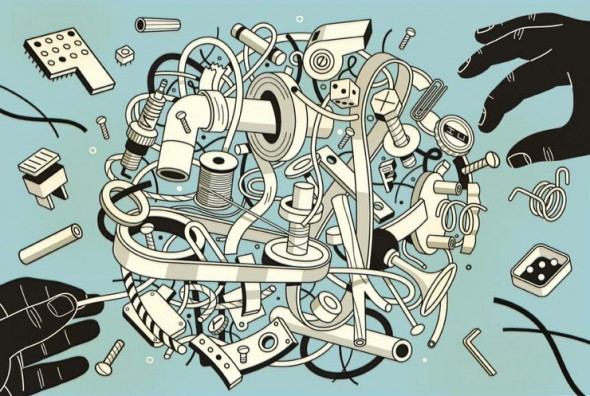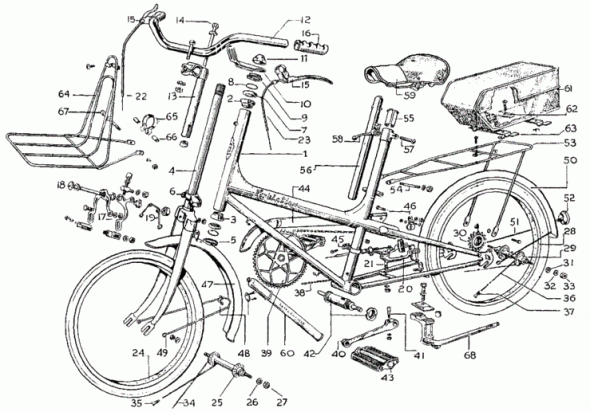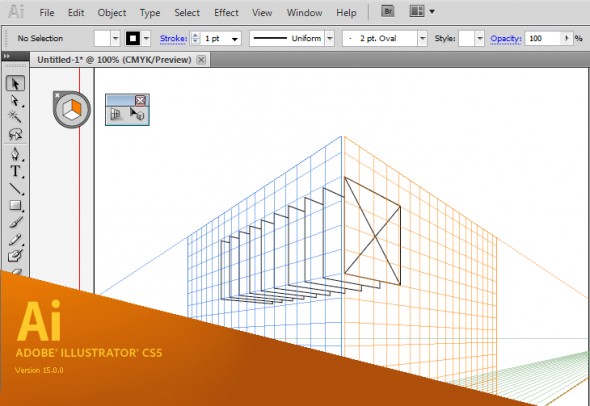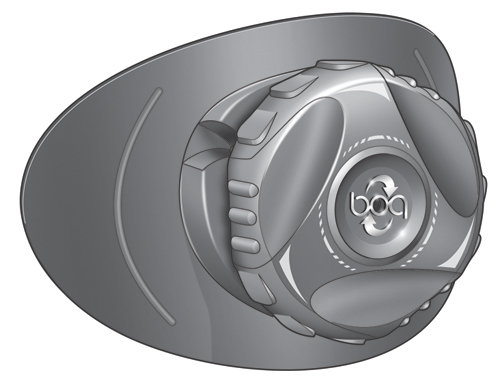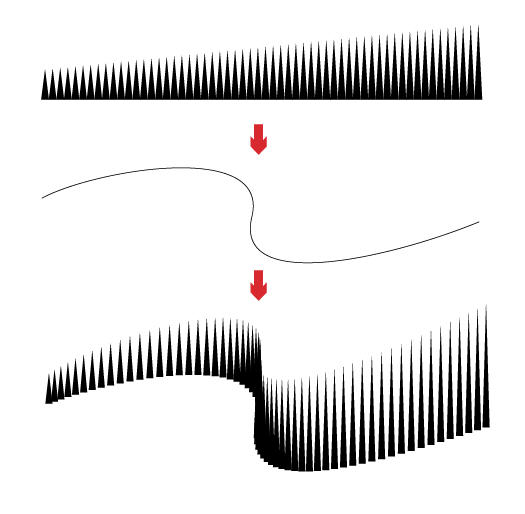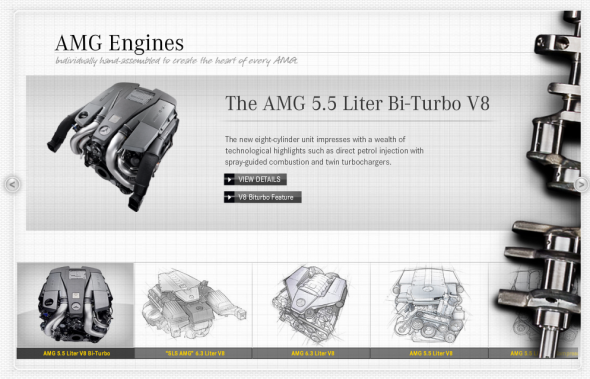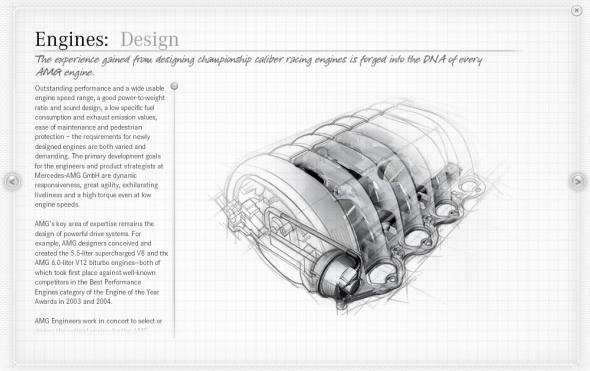The work of award winning editorial illustrator Harry Campbell is infused with a technical illustration aesthetic. A nod to the highly complex and industrialized world we live in, he makes use of bold structural lineart, axonometric drawing systems, parts explosions, and cutaways to communicate ideas.
For his latest work for The Wall Street Journal, he shares a bit about his process and inspiration:
[…] Just in case anybody is wondering about whether my mechanical objects are traced or taken from other drawings. Generally not, I just start drawing. I do look at reference like vaccum tubes, things like that. During this project I was thinking I need to start gathering a bin of junk to pull from. I do love exploded views of ordinary objects. Here’s one of my favorites.
See more of Mr. Campbell’s work on Drawger or his rep, Gerald & Cullen Rapp.