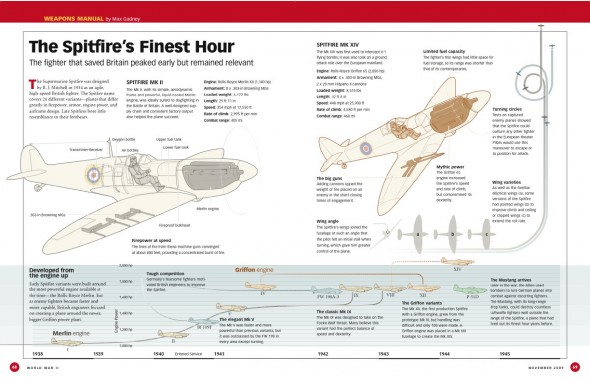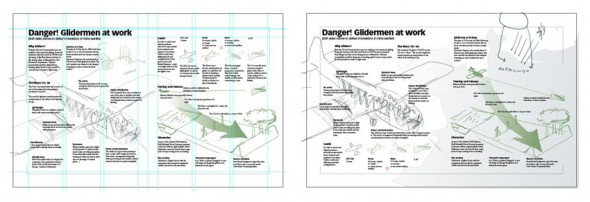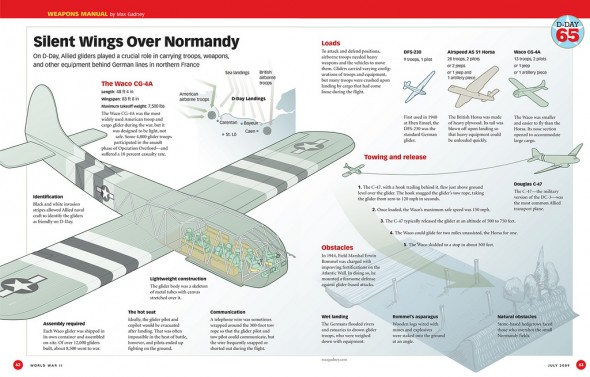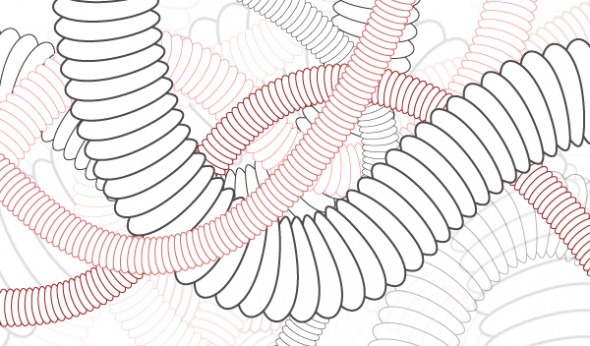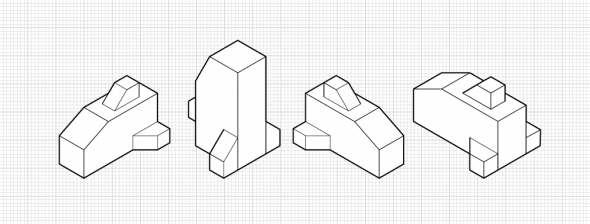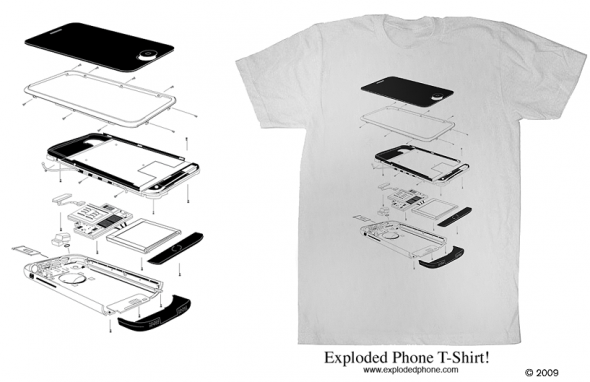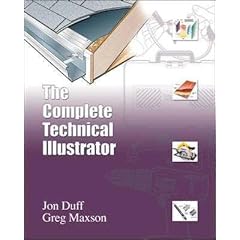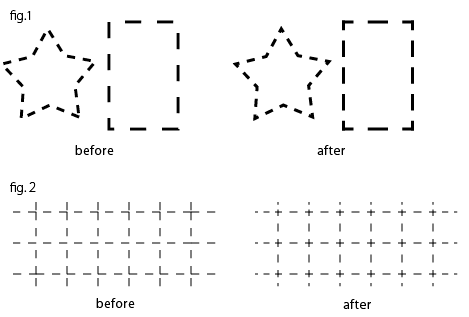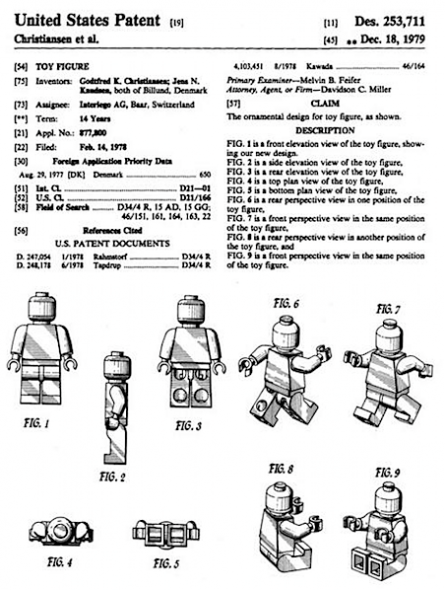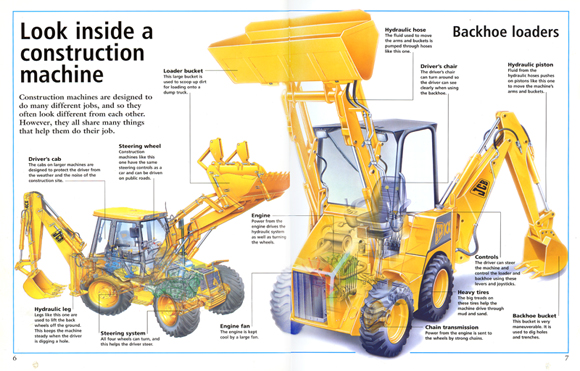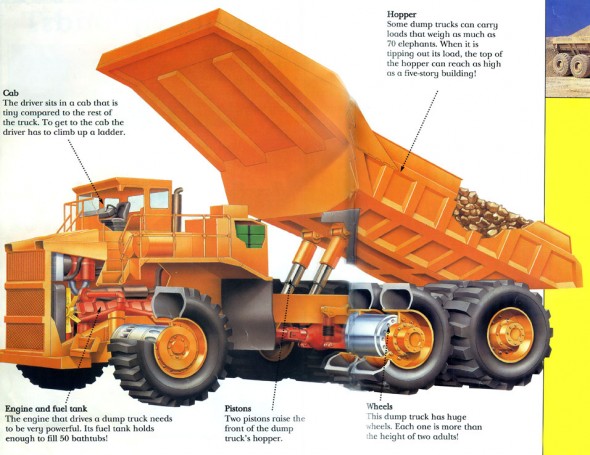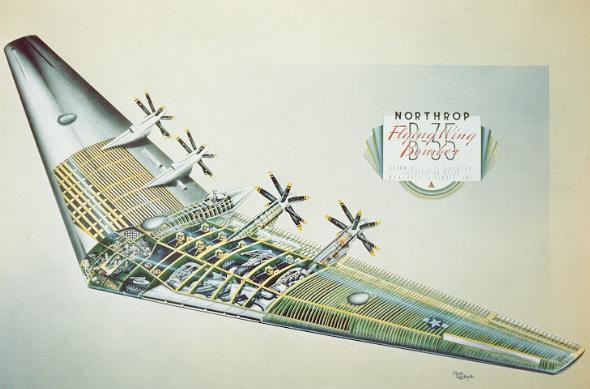What’s your background? Where do you live, where did you go to school, how long have you been illustrating?
I live in London and went to Middlesex University. I trained in graphic design but have always been interested in information graphics. When I led the team at BBC News Online, half of my team were info-graphics people, so I got into it again in a big way. Towards the end of my time there I started doing work for WWII Magazine, after meeting their editor at a conference (luckily with a load of pre-drawn graphics – including the assault rifle one.)
Are you a freelancer or in-house?
At BBC News, I was in-house. Most info-graphics people who work in the news that I know are in house. My WWII magazine work is freelance.
Software of choice?
Illustrator. Wacom tablet. SketchUp for 3d basics (that I then trace). Being a freelancer and doing this around my day job, I’m finding the iPhone good for drafting scripts on the go & in cafes. I also carry around various sketchbooks. I also made a book of magazine templates ready to scribble on using InDesign created PDFs uploaded and printed as sketchbooks at lulu.com.
Favorite clients/jobs?
Being at the BBC for 10 years of major stories was very good. Iraq wars, Elections, London/NY/ terror attacks/ tsunami etc all made for important moments to use visual storytelling. Some of the best infographics were done for the daily small stories. A newsroom lives by its ability to do the smaller stuff well – not just the big specials.
WWII Magazine is a great team to work with – Bill and Caitlin in senior editorial are really constructive with their feedback and Wendy the Art Director always edits a little too. The final results are always better than what I first send – any creative person needs a good editor – a good second pair of eyes. We have a simple back and forth of iteration. Any major disagreements would be hard to resolve with remote working at this distance (I’m in London – they are in Virginia) – so it’s great that I totally trust them.
Any advice for illustrators just starting out?
Focus on an area that interests you as you will only be top class if you can alter the editorial story of the work. Don’t just be a drawing robot. Seek to inform, to question, to understand first what you then intend to pass on as edited and better articulated knowledge.
Hang out where people are – go to conferences – go to the bar at conferences – talk to people at conferences. That’s what I did and that is why I have the WWII gig.
I think video skills are becoming important – but most important is the ability to understand a problem – to be curious and ask questions about what readers or viewers would want to know – no just figure out how best to draw the thing(s).
On business – The writer Drucker said that the purpose of a business is to make customers. You will need to get out there. Read The E-myth Revisited by Michael E. Gerber, all about creating your own business. Designers can be very insular, you will need to get our there and hustle for work.
Max blogs about his process, infographics and visual communication at MaxGadney.com. His work can also be seen on Flickr.com.