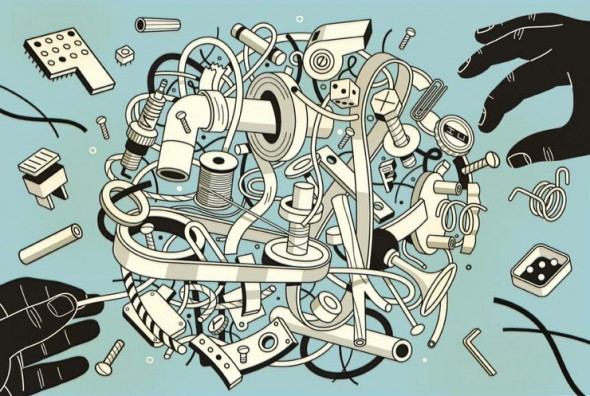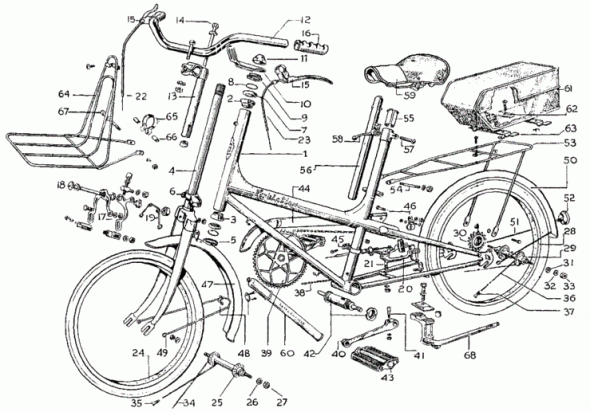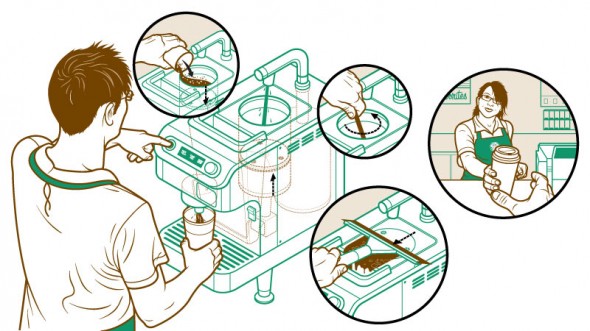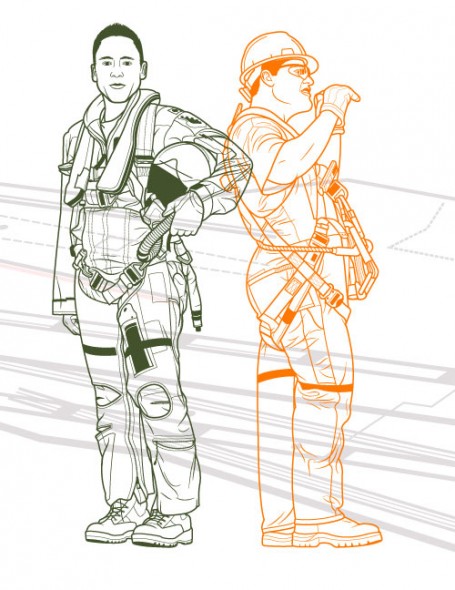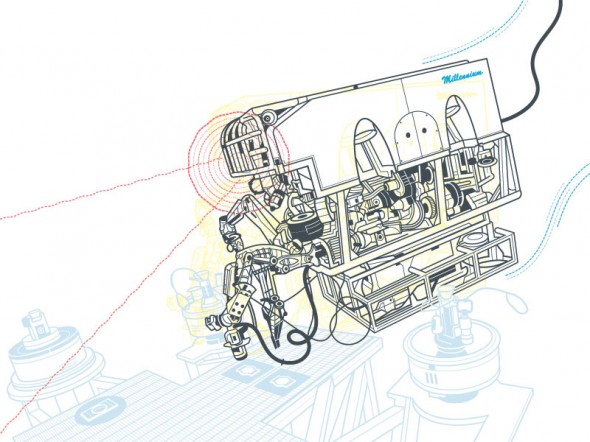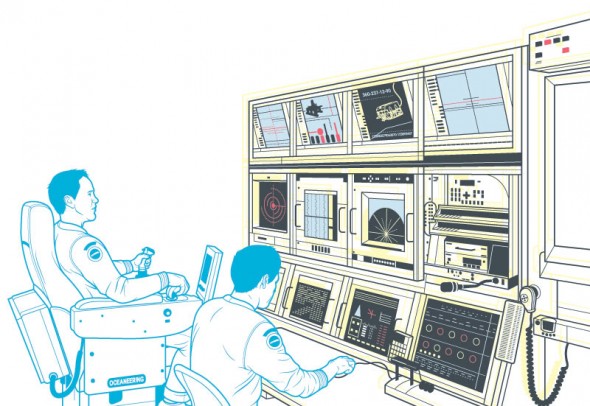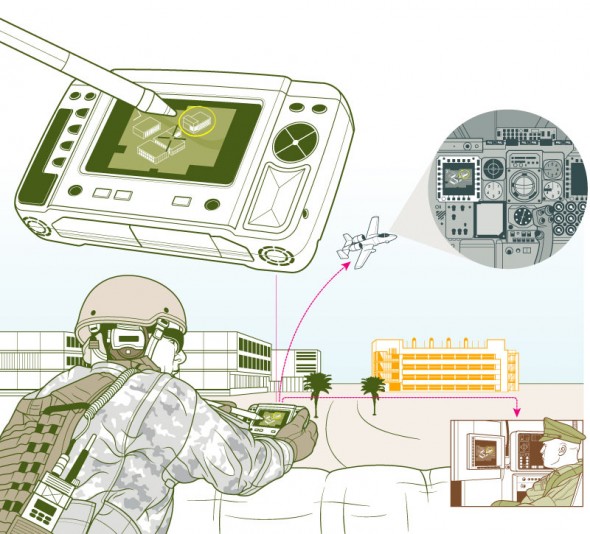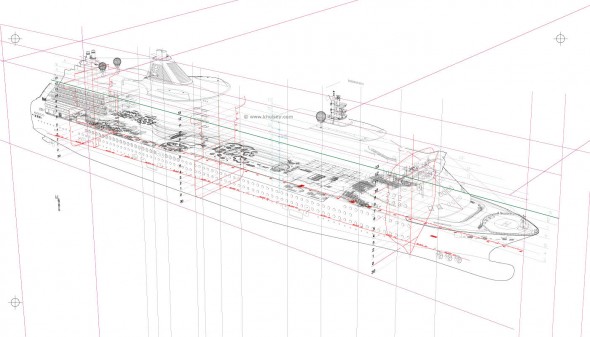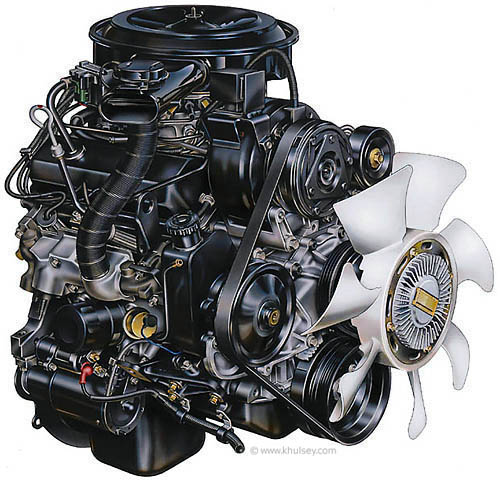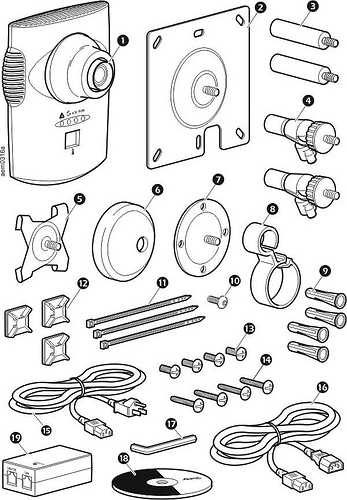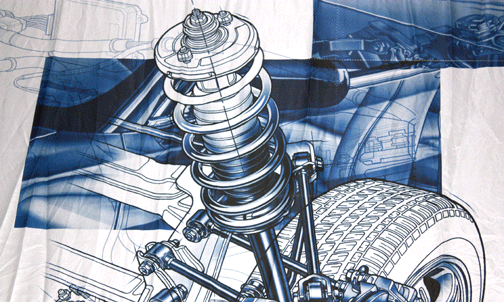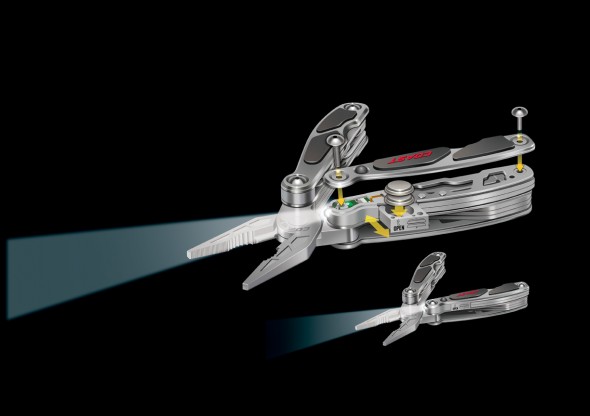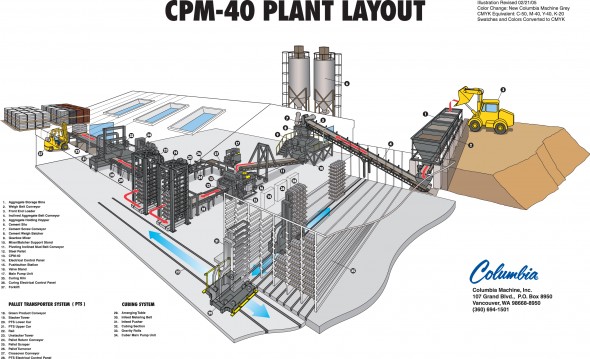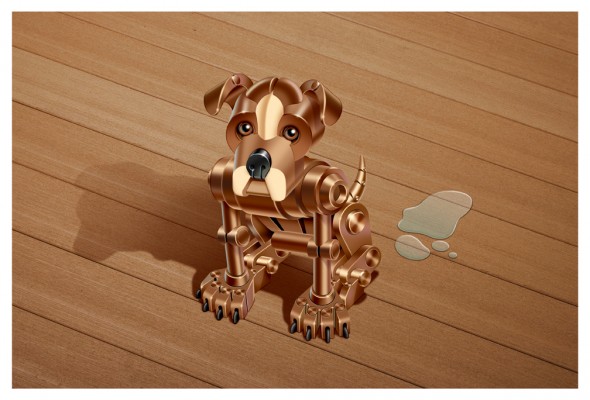Peter Beach, a technical illustrator with over 25 years of freelance experience, wrote in to share his blog The Business of Freelancing Creative. There Peter has a wealth of wisdom, including his 21 Practical Tips to a successful illustration career, and candid essays on finding your niche, work-for-hire, copyright, pricing and stock illustration.
I’ve only started reading through, but it’s already proving to be a valuable resource for those considering a career of freelance and seasoned professionals alike.
If you have a site or resource to share, please visit the Suggest page.