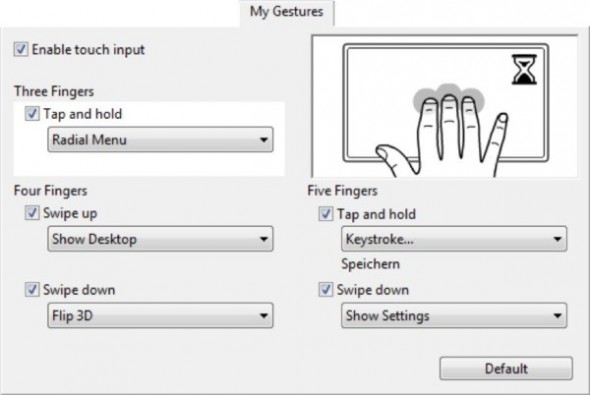Illustrator Ray Frenden was disappointed with his Wacom Cintiq 20WSX and had reservations about giving the company another stack of cash for a “sluggish, incremental, trivial” new generation model:
The last generation of Cintiqs based on Intuos 3 tech had some significant issues with display quality. They used cheap TN panels. They looked muddy and washed out. An anti-glare coating on the back of the plastic screens worsened an already low contrast ratio and robbed the colors of what little vibrancy they had. The newer Cintiqs, like the 24HD, have IPS panels similar to the Apple Cinema Displays. Others have said the display quality is a vast improvement over the last-gen models. That said, the new 24HD has a lower PPI than even my older 20WSX, so I’m healthily skeptical. […]
I’d be less harsh on the Cintiqs if Wacom weren’t demanding such a hefty price for what amounts to little more than an Intuos digitizer with a cheap LCD slapped atop. […] I felt I should at least look into other options when buying a new tablet monitor for a second machine.
Not finding many reliable reviews, he took matters into his own hands. He ordered two models made by Yiynova, the $299 10.1″ DP10 and the $499 19″ MSP19, and extensively documented his experience.
From my read, the hardware was better than he expected, though he did get one dud which the distributor replaced. Both had flaky driver support, and neither worked well in Mac OS. But they worked passably in Windows, with the DP10 performing better than the MSP19.
Given the price point, less than half Wacom’s comparable models, these devices might be attractive to students or illustrators who want to try out a tablet display. Either way, it looks like Wacom has some competition and might have to up the ante.
Click through for Frenden’s full review, unboxing and demo videos