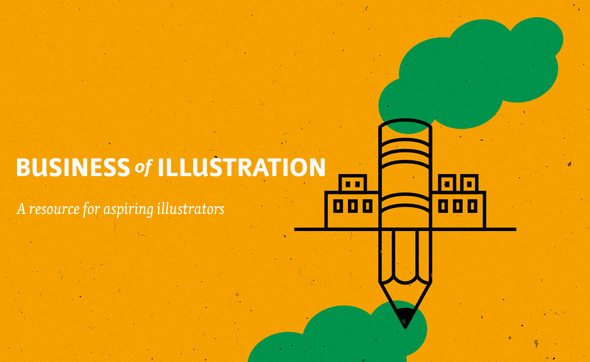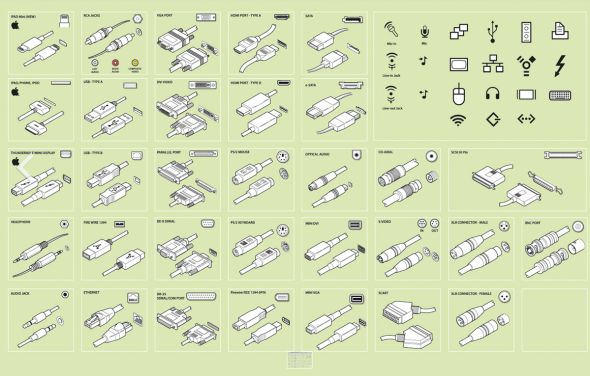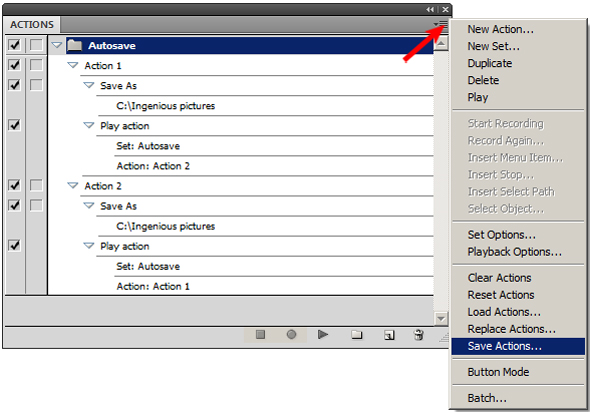Visit us at technicalillustrators.tumblr.com! For the uninitiated, Tumblr is a microblogging and social media platform that makes it easy to share, discuss and subscribe to content.
The two sites will mirror one-another, so posts here will show up there and vice-versa.
So feel free to subscribe to our RSS Feed or follow us on Tumblr, whatever works for you!