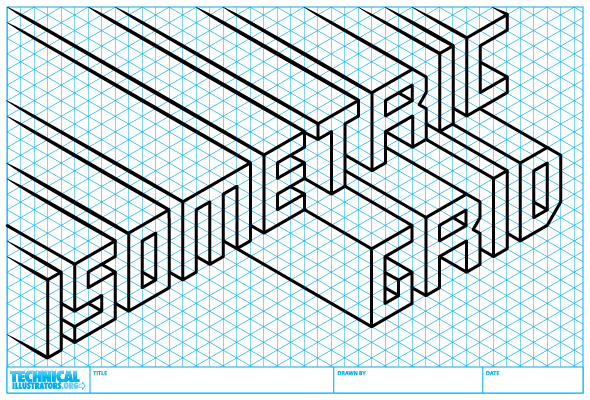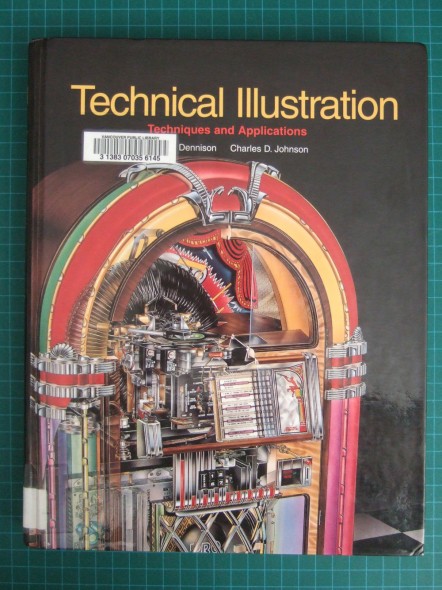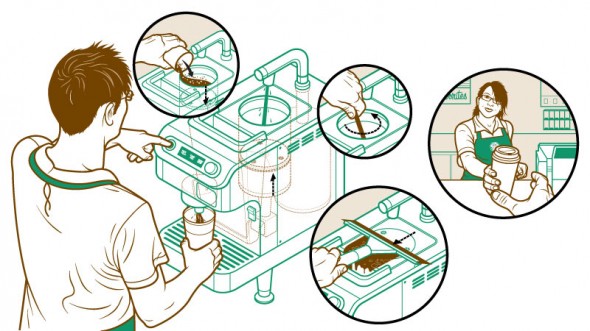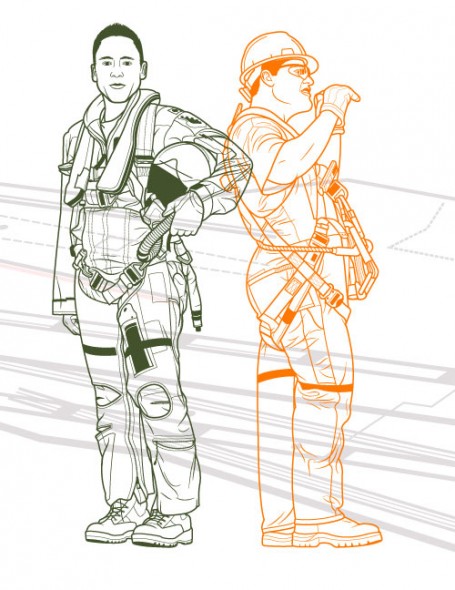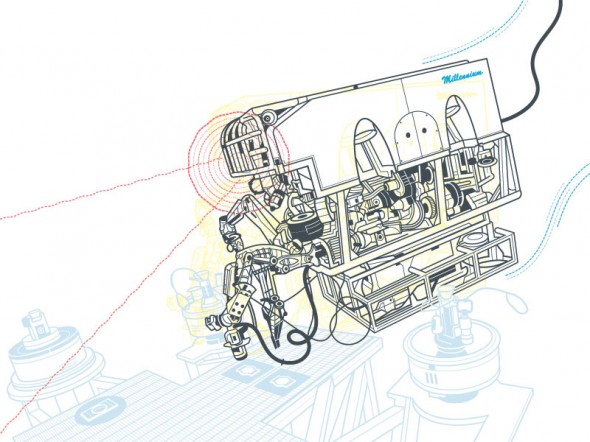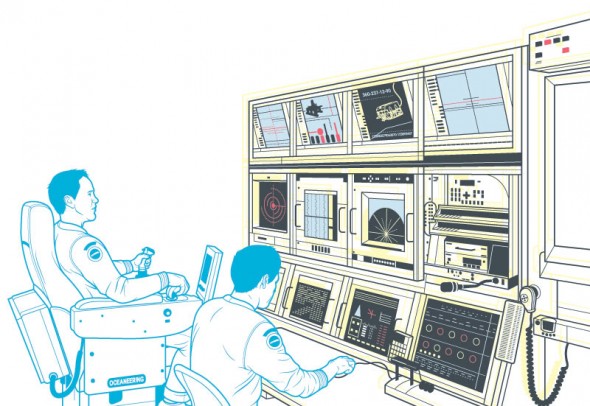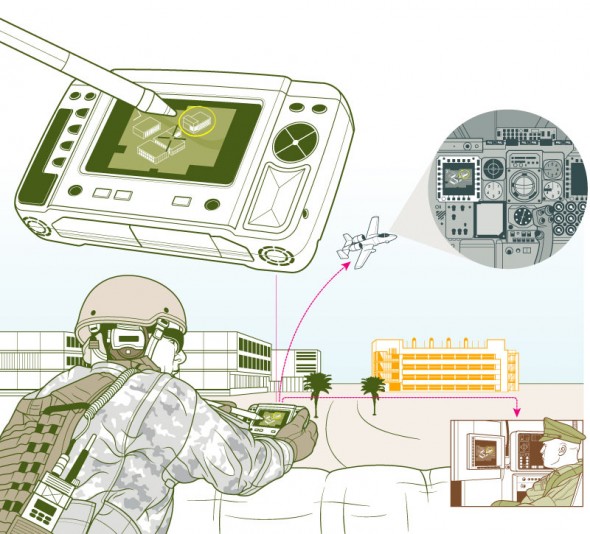YouTube channel Learn Engineering is a great series of videos explaining how everyday objects work. The 3D animations of different gears, motors, coils and fields are clear and really help illustrate the easy-to-understand script.
Scott Robertson’s Free Tutorial Fridays
httpvh://www.youtube.com/watch?v=w4uJpHaHZTc
Scott Robertson is a concept artist well known for his educational books, DVDs and workshops. Every Friday he posts a free video tutorial to his YouTube page. He covers a wide variety of topics including sketching, inking, marker rendering and Photoshop painting. What I like about his videos is that they’re not strictly technical, he’s really good at explaining the thinking and process behind everything he does.
Create Proper Gears & Conical Gradients
Iaroslav Lazunov has a great tutorial over on Astute Graphics’ blog on how to create proper gears in Adobe Illustrator. This tutorial makes use of the plugin VectorScribe, but the same results could be achieved with Illustrator’s default tools with some extra steps.
An important distinction is made here: Proper Gear. Most gears that show up in illustrations and icons would not work with any efficiency and some would just shred to bits. While you wouldn’t necessarily 3D print these and use them, you’ll end up with something that at least looks like it would work (unlike the failboat below).
Also included in the tutorial is a way to accomplish conical gradients in Illustrator (unfortunately the technique is extremely convoluted).

Astute Graphics VectorScribe
It’s been a great summer break, but now it’s back-to-school here at TechnicalIllustrators.org.
I thought I’d share what I’ve learned using Astute Graphics’ VectorScribe plugin for Adobe Illustrator (previously) over the past few months. I’ve put together a bit of a demo video highlighting some key features of the suite that I’ve found helpful.
httpvh://www.youtube.com/watch?v=AydOgXNnQjs
This only scratches the surface—As mentioned in the video, be sure to check out Astute’s video tutorials to learn about all the features in detail. I think this package is a great, feature-rich and intuitive extension to Illustrator’s toolkit.
If you’re using VectorScribe or have tried the demo, let me know your thoughts in the comments!
The Complete Technical Illustrator eBook
Greg Maxson just announced that his book The Complete Technical Illustrator [previously] is now available for purchase as a PDF eBook:
Originally published internationally by McGraw-Hill, this 500-page full-color text is a comprehensive look at vector-based technical illustration. Several software products are featured including Adobe Illustrator and Autodesk’s AutoCAD and 3ds Max, but the procedures and approaches are easily transferred to CorelDRAW, inkScape, Maya, and Blender, among other graphic tools. This text also features numerous illustration tips and case studies of illustration taken directly from business, industry, and commerce. Written in a conversational manner and full of explanations, The Complete Technical Illustrator is a welcome addition to your illustration resources.
Dr. Jon M. Duff has written about and taught technical illustration for forty years and is Professor Emeritus of Engineering at Arizona State University. Greg Maxson has been a professional technical illustrator for over two decades and operates his own studio in Urbana, Illinois.
The Complete Technical Illustrator by Greg Maxson & Jon Duff [$20]
How to Create an Isometric Grid in Adobe Illustrator
This is a very quick and easy tutorial for creating an isometric grid in Adobe Illustrator, which you can then either work directly over in Illustrator or print out for freehand sketching.
If you want to skip the tutorial and get working in isometric right away, download these completed grids in PDF format, ready for printing or import into Illustrator or Corel:
Tutorial – How to Draw Hands
I can’t remember how or when I came across this tutorial on drawing hands by illustrator Joumana Medlej, but it’s been an invaluable resource. It neatly summarizes everything I’ve ever learned from anatomy books and life drawing lessons on the construction and depiction of a palm & five digits. The style is clean, concise and technical, and the examples explore the hand’s full range of motion and various viewing angles.
Bookmark it. You’ll find that it’s handy.
Technical Illustration: Techniques and Applications
Marc Gellen was looking for recommendations for books on technical illustration on Twitter, but ended up providing me with the recommendations. Fortunately, all three books he suggested were available from my local library. I thought I’d give them a brief review here for the benefit of anyone whose public (or private) library might be lacking on the subject.
New Features in Illustrator CS5
httpvhd://www.youtube.com/watch?v=LQSq0UXNFUw
A quick run through some new features in Adobe Illustrator CS5. See also Steve’s review of the new perspective tool.
Did I miss your favorite new feature? Let me know in the comments!
Jameson Simpson
Illustrator Jameson Simpson creates colourful lineart illustrations for a broad range of magazines and advertising clients. When appropriate, he infuses humour into his instructional style which makes for a witty, more engaging image.
Tell us a little about yourself. What’s your background?
I’m currently living in Grass Valley, California. I tend to move a lot. I’ve been here 2 years. I never technically studied Illustration but I did study fine art and both my parents were artists so I grew up with that. I painted professionally for a couple of years before transitioning to Illustration. I’ve been Illustrating for maybe 12 year now.
What’s your work situation? Do you have an agent or are you self-represented?
I’m a freelancer. I have no agent. I’ve considered it a couple times but it always ends up feeling like it’s going to be limiting.
Software of choice?
Adobe Illustrator
Favourite clients or types of project? Subject matter?
I like larger projects I can sink my teeth into. Agency projects tend to be more like that. Humor is very good also. Because of the nature of Infographics, things can get a bit dry at times. Anything with a bit of lightness and humor poking fun at the genre is good with me, especially when I’m given free reign to throw in a little of the bizarre.
Any advice for illustrators just starting out?
Advice? Hm. My experience was that putting together a really nice promo card or promotional package is a good start. Then just put yourself out and see what happens. I’ve seen in myself and others in the field that it can be an overwhelming task promoting oneself. In the end though, it’s preconceptions that make things complicated for us. Better to be a man or woman of action and just throw oneself into it (both the work and the promotion) and magic can happen. I always loved that quote by Goethe (which may or may not historically be his words, nevertheless):
“Until one is committed, there is hesitancy, the chance to draw back, always ineffectiveness concerning all acts of initiative and creation. There is one elementary truth, the ignorance of which kills countless ideas and splendid plans; that the moment one definitely commits oneself, then providence moves too. All sorts of things occur to help one that would never otherwise have occurred. A whole stream of events issues from the decision raising in one’s favor all manner of unforeseen events, meetings and material assistance which no one could have dreamed would have come their way. Whatever you can do or dream you can, begin it. Boldness has genius, power and magic in it. Begin it now!”
All images © Jameson Simpson. You can find his work at http://www.jamesonsimpson.com/