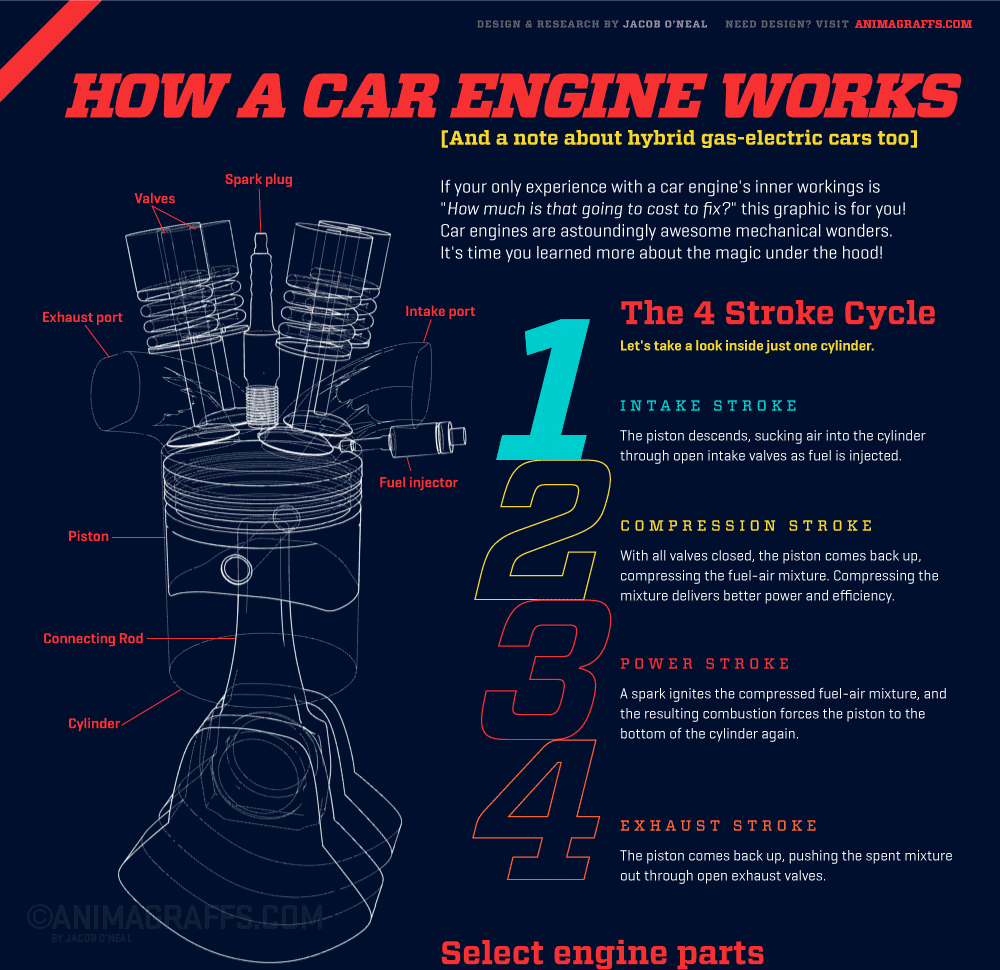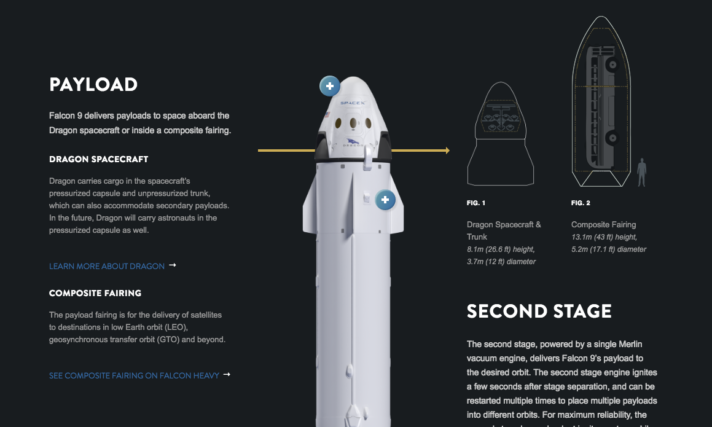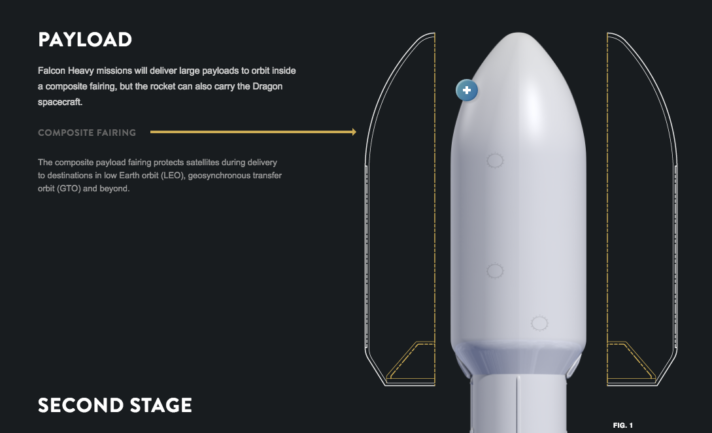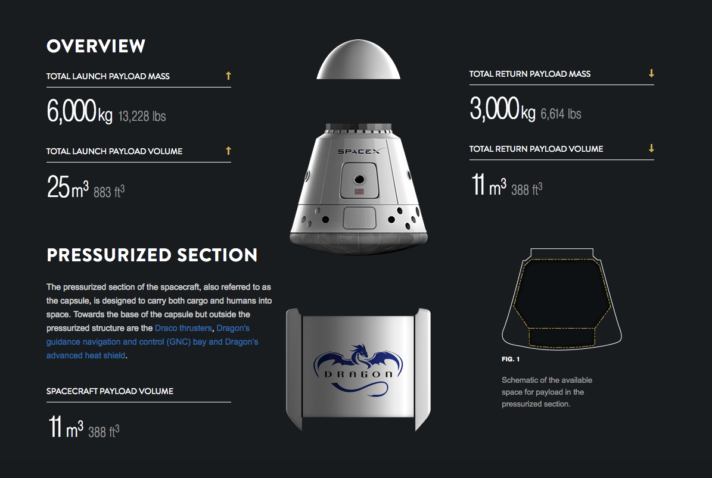Jacob O’Neal is a graphic designer, 3D artist, and creator of Animagraffs, animated infographics that explain how everyday things work.
Largely self-taught, O’Neal combined his interests in design, science, and engineering with social media savvy to create viral internet content that propelled him into a career working with some of the best known brands in the world.