After spending countless, grueling hours drawing/tracing under hood illustrations used in owners and service manuals I created this handy brush to make all of my wire looms and cables effortlessly.
After dropping the brush file in your presets directory here are a couple tips to help you out.
Step1
Draw some lines and apply one of the brushes to it.
Step 2
Change the line weight (stroke) to change the diameter of the cable
Step 3
Do what it says down there!
Step 4
Now you can adjust the line weight and make everything consistent.
Download the brush right here.
I hope this saves you some time.
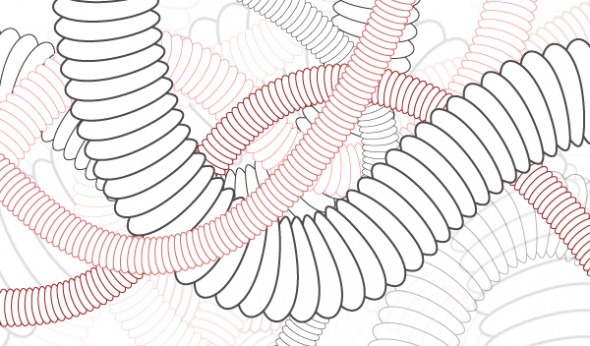
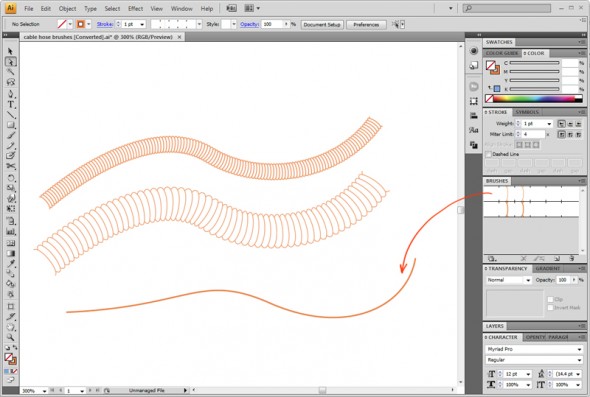
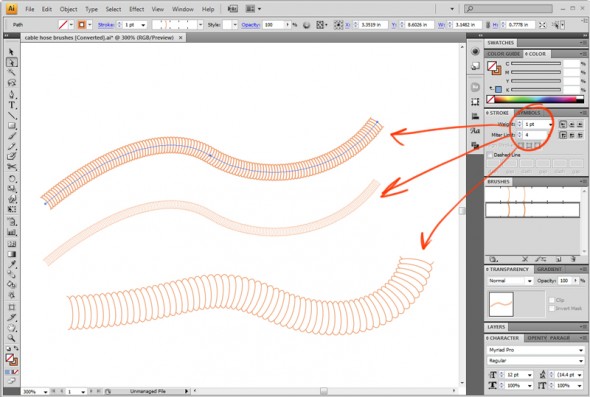
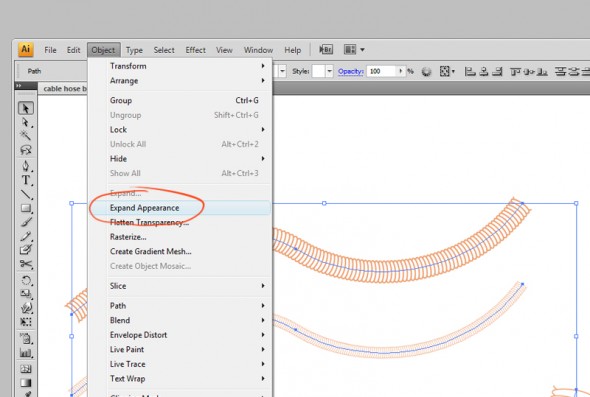
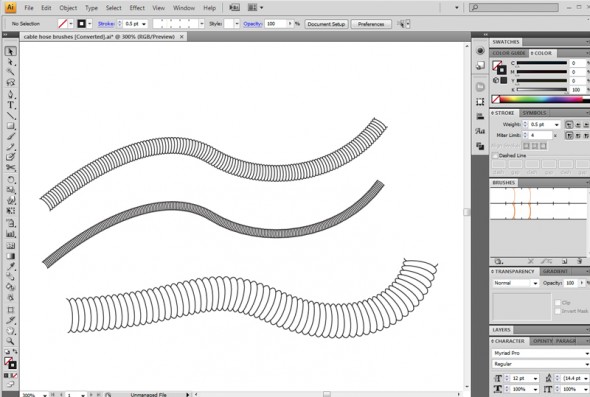
wow! this is seriously handy, thanks!
Thank you very much for sharing your knowledge. This blog has been very informative and helpful.
Glad we can be of help.
here’s a more direct link.
http://bit.ly/aFupoP
Man, i just love you so MUCH right now! Thanks a LOT!
A nice, useful brush. Thanks!
I’ll return the favor. Here’s a link to a free brush on my site: http://gregmaxson.com/free-stuff/
Also, here’s a link to a set of 20+ Ai brushes for $4.95 via my store: http://gregmaxson.com/store/
Hello is this brush still available? It says it doesn’t load and I’m unable to download it.