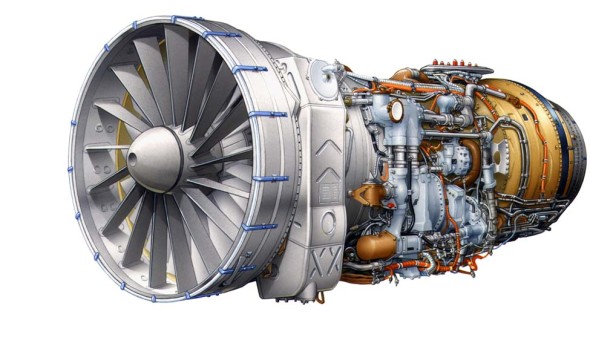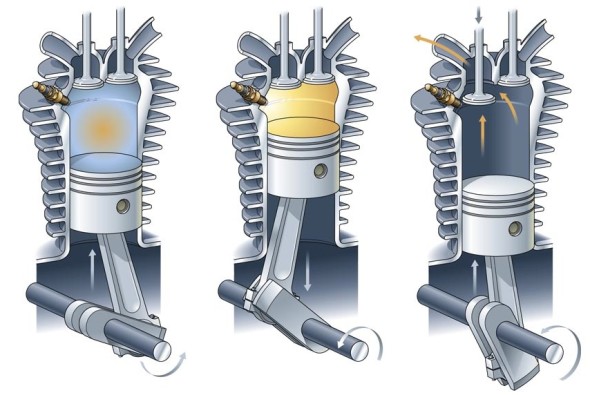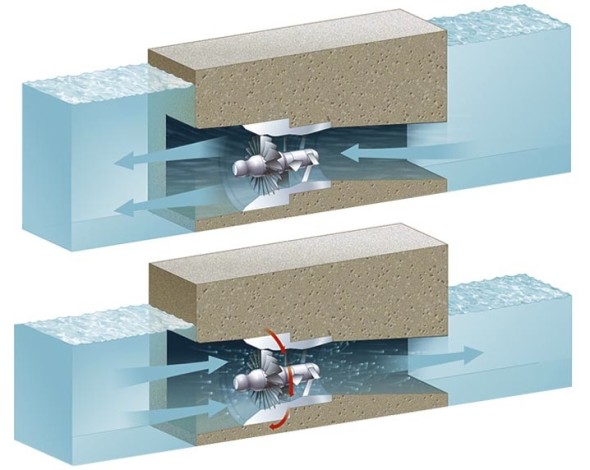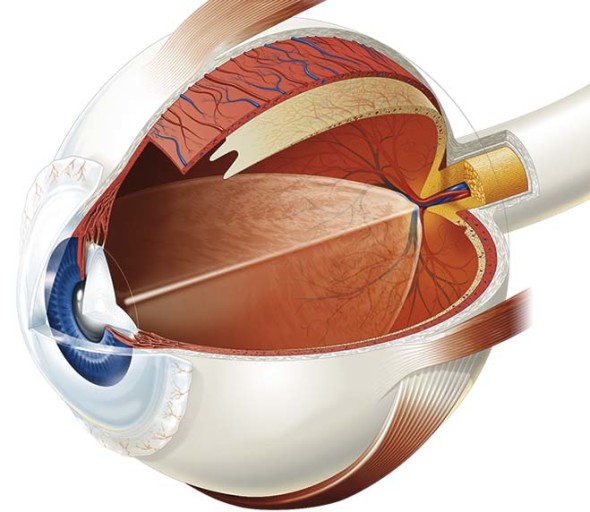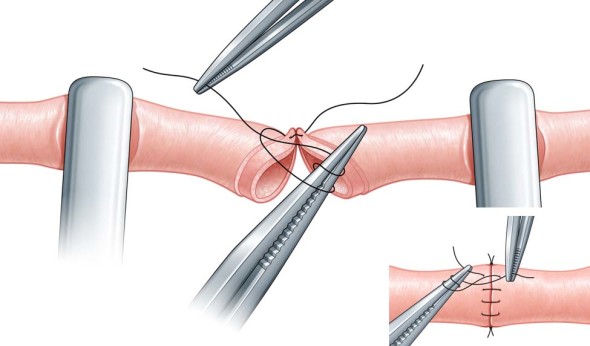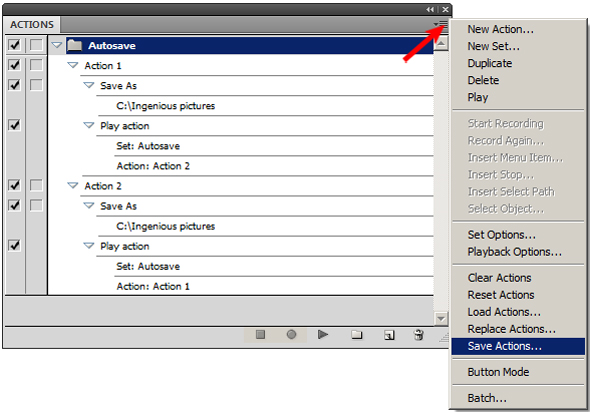
Tired of losing work to Adobe Illustrator’s random and spontaneous crashes? You’re not alone.
This tutorial on Vector Tuts+ will show you how to roll your own Auto-Save function using the Actions palette. It’s really easy and lets you set a custom interval and name & location for the auto-save file. So easy, you’ll wonder why Adobe hasn’t added it as a feature.
One caveat is that this workaround means an action is running constantly, and that you can only set one interval for all your actions. This effectively disables your other actions.