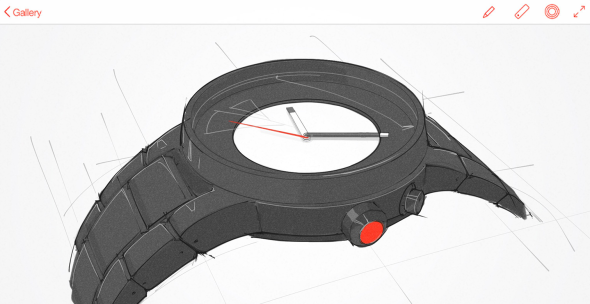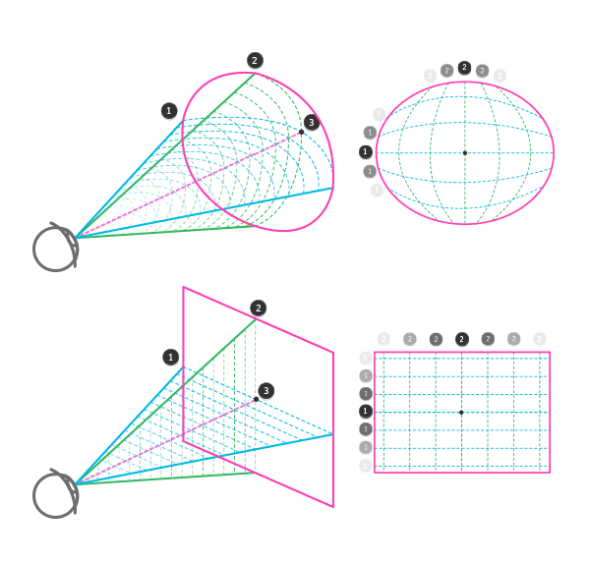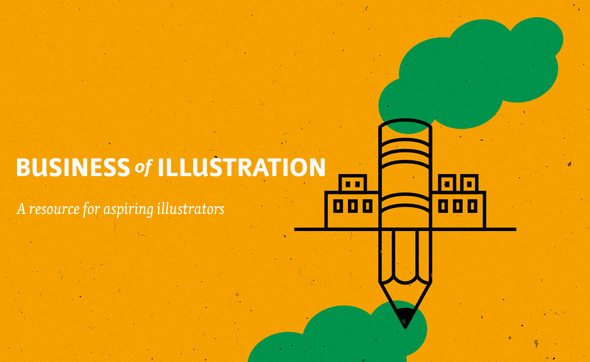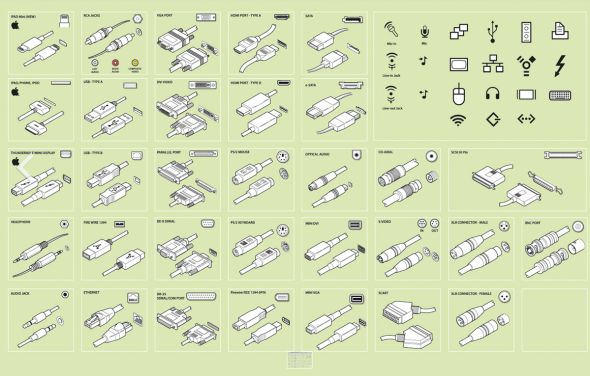Mark Roberts, Design Operations Manager at McLaren, reflects on his technical illustration work for the owner’s manual for the revolutionary McLaren F1.
It’s really inspiring to see a company take it beyond technical documentation to something of a brand statement or a collector’s item. Something you’d put on a shelf or frame rather than leave in the glove box.
(via Clint Ford)