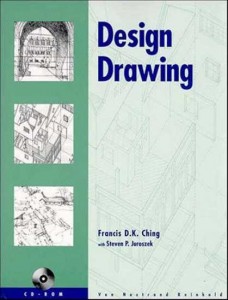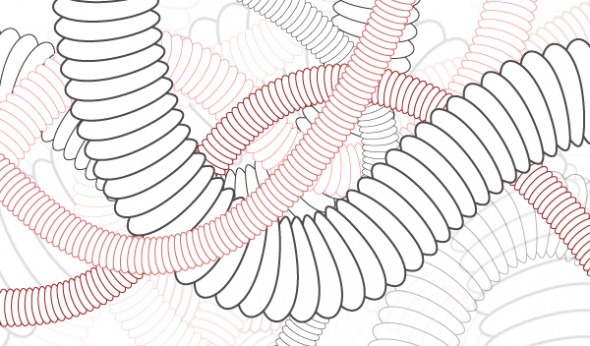“Technical” may be the last word you’d use to describe illustrator and illustration community leader Nate Williams’ work. But his advice on a career in illustration is relevant to just about anyone with a career in image making.
I first read it shortly after graduating college, and since then I’ve revisited it every few months to re-evaluate my career and hone my efforts. It’s an all-encompassing checklist, covering the subjects of technical skills, style, online and offline marketing, customer service, workflow, creativity and attitude. I think this is a great resource for any illustrator, at any stage in their career.