I’ve been using illustrator now since oh version 1.4 or something and I think it’s crazy how I’m still always learning on it. For example, for some silly ass reason I never bothered to really get used to setting up symbol libraries and custom user profiles. Finally after all this time I set up a user profile with custom swatches and symbols that I use every time I start up a new document. What a time saver.

And then I find this gem in Computer Arts latest edition. Here’s a tip from Luke O’Neil on blending paths. Now I’ve used blending paths quite a bit but I had no idea you could shape them to a custom spline.
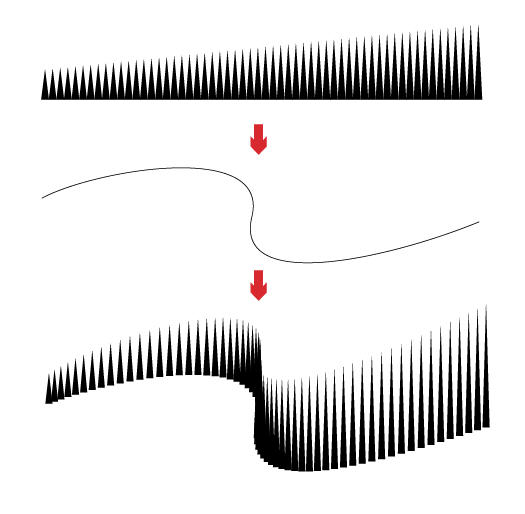
05___ Creating blends between two objects is easy in illustrator. You draw 2 objects and go to Object>Blend>Make or, alternatively, specify the number of steps you’d like in the options box. It’s also possible to change the direction of the blend by simply drawing a path and, with the blend and path selected, going to Object>Blend>Replace Spine.
How about you, anything you recently discovered that you are kicking yourself in the ass for not using earlier?