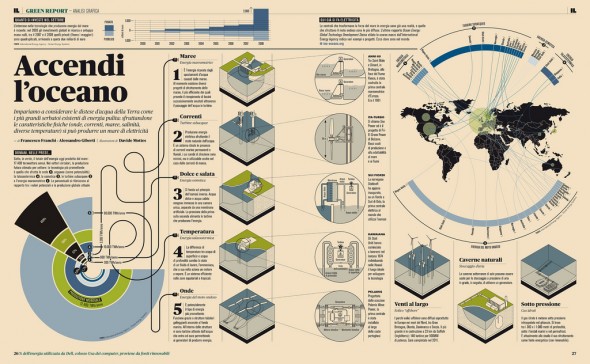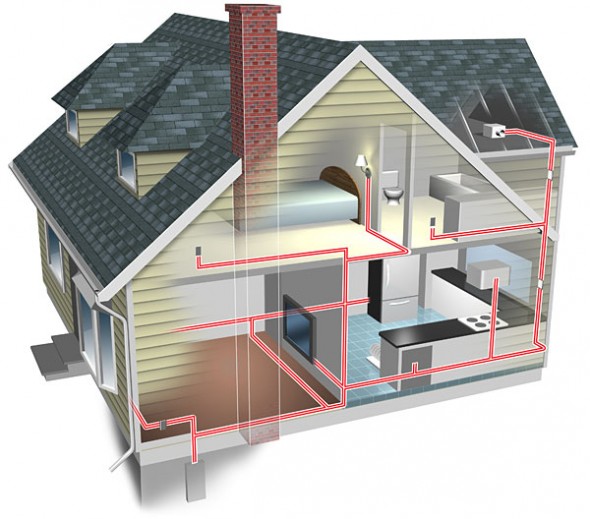IL “Intelligence in Lifestyle” is an Italian culture and style magazine published monthly by newspaper Il Sole 24 ORE. Art director Francesco Franchi works with a variety of illustrators to produce handsome and informative infographics explaining the latest issues, trends and topics.
What are you looking for?
What do you want to see on TechnicalIllustrators.org?
More inspirational technical illustrations? More interviews with the pros? More tutorials? We want to hear your voice!
Sound off in the comments or join the poll in our forum!
Adobe Illustrator – Live Trace

On the few occasions that I have found it useful, I’ve used Live Trace to create vectors from a 1 or 2 color logo that I only had a raster of. It’s not bad at that, though you rarely get a professional print quality output as it’s still hard to get really clean, straight lines and of course it depends on how high of quality your source file is. I have used software at a former job that was proprietary to them and did not have any kind of vector export feature so I would make a .jpg of a technical line drawing in the software and live trace that in illustrator. Results are hit and miss most times and really depend on how much time you want to spend tweaking the settings and how high of quality you want the final output to be.
Like all programs that I’ve ever tried out that promise easy vector conversion, I’ve usually found that I can actually trace it faster myself and get MUCH better quality without a lot more time invested. In every program I have ever seen you could easily spend as much time cleaning up the vector trace as you could drawing it right the first time.
What are your thoughts on the Live Trace feature in Adobe Illustrator? Do you use it? What do you use it for? Have you used other software that works better for vector conversion? Let us know!
Online Portfolio Sites

Whether you already have your own website and domain name to showcase your work, or you’re just getting started building your online presence, there are a myriad of existing free and paid portfolio sites to help you get your work in front of people. Some of these pre-fab portfolios are suitable to stand on their own, while others are great ways to direct an audience to your own website.
Read More
Changing Industries
This is my experience with switching from one industry to another.
I get the feeling that there are a lot of illustrators out there who are working in-house for companies and are either worried about the economy, getting laid off or having their jobs shipped off to low cost countries. Working in the auto industry for 13 years and seeing what was happening, we were constantly in fear of losing our jobs.
Warplane Cutaways
Huge thread of cutaways of various military aircraft and vehicles from Italian site Aerei Militari.
Nuclear Reactor Cutaways
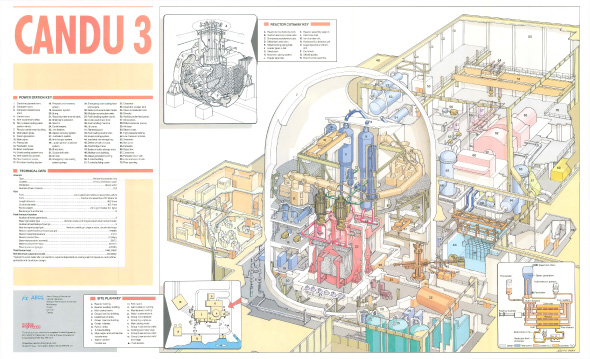
Candu 3 Nuclear Power Plant by John Way
Noah wrote in to share some cutaways of nuclear reactors found on the Wired Science blog. Apparently these posters were published by Nuclear Engineering International during the 1970s and 1980s. Illustrator John Way seems to be responsible for most of them, with one by Dick Ellis, and one uncredited.
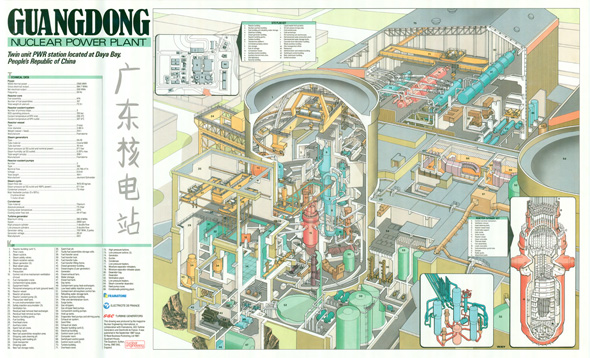
Guangdong Nuclear Power Plant by John Way
Click through to the U of NM link for very high resolution versions. Apparently there are about 100 posters waiting to be scanned so if you’re interested, keep an eye on that link!
Wired via BibliOdyssey via University of New Mexico. Thanks for sending this in, Noah!
Holiday Hiatus
We’re going to take a brief break for the holidays. We’ll resume posting on January 4, 2010.
Get the latest posts delivered to you by subscribing to our RSS Feed, here’s how it works.
Curtis Sayers
Tell us about your background?
I live in Newton, which is just outside of Boston. I took art classes at Hofstra University but actually majored in English. After school I got interested in illustration and design while working at an ad agency, so I took a lot of classes at the School of Visual Arts in Manhattan. I started working as a graphic designer for high-tech companies about 15 years ago, and this allowed me to create technical illustration in-house and begin to build a portfolio. I decided to focus on illustration about five years ago and that’s the core part of my work now.
Are you a freelancer or in-house?
I freelance out of a home studio.
Software of choice?
I use Illustrator, Photoshop, and Luxology’s modo for 3d work.
Favorite clients/jobs?
Being an Air Force brat, I’ve enjoyed some military-themed projects for clients like Raytheon and Agility Logistics. I’ve also recently completed some projects in the renewable energy industry, which is very satisfying. Overall, clients that provide solid art direction but allow some freedom to create images that have marketing appeal are ideal.
Any advice for illustrators just starting out?
Always try to create your very best work. Of all the illustration disciplines, ours is perhaps the most demanding as far as accuracy is concerned, so be a perfectionist. Digital tools have allowed us to get lazy to some degree, so be methodical in your execution and scrutinize your work. The results will show for it.
When appropriate, use some creative license in how you approach a project to help it accomplish its communication goals. Sometimes people starting out are too rigid with how they execute an image and they don’t allow themselves to play with the subject matter and compose something that really resonates as a piece of art.
Curtis Sayers’ work can be found at Studio Sayers.
Tutorial – Advanced Isometrics
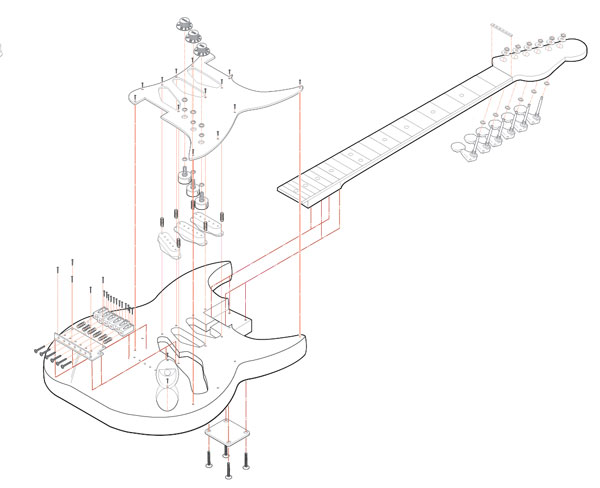
In the last tutorial I covered how to make an isomeric grid and build simple blocky shapes on it. In this tutorial I’m going to talk about another method of creating isometric shapes that doesn’t require a grid and is much more useful if your objects are complex or curvy.
When creating a complicated isometric illustration it’s best to begin by breaking down your object into its simplest parts. This will help to make the project more approachable. It is possible to make the most complex objects entirely on an isometric grid using the method I discussed in the last tutorial. There is another method that is much more useful for creating curvy or complex isometric objects in Adobe Illustrator. I’m going to call this method scale, shear, rotate or SSR.
The basic idea behind the SSR method is by using tools in adobe illustrator you can place an object onto an isometric plane without using a grid. This method is most useful for curvy or complex objects but it will work for anything. I’ll begin simply by making an isometric cube.
Read More