Creating and maintaining a library of reference images is a very valuable resource for a Technical Illustrator.
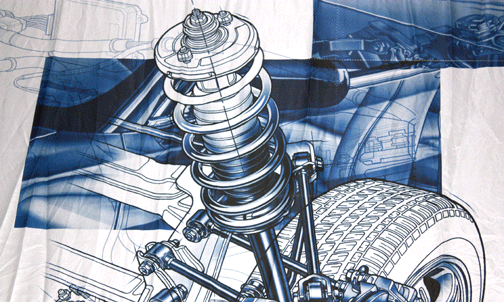
Auto Show Inspiration
Last weekend I had a great opportunity to spend some time photographing and sketching new reference materials for a library of images that I have created. I attended the 2010 Canadian International Auto Show in Toronto, which is still running until February 21st. I also went out to see the Body Worlds Exhibit at the Ontario Science Centre which hosted a sketch night, allowing artists to draw the numerous pieces on display.
Both were extremely different types of shows, however both related to the work that I do as a technical illustrator – specifically from a reference-building standpoint.
At the Auto Show I was able to take 350+ images of all types of vehicles. However, at Body Worlds all I could create for new reference were drawings that I did there, and it allowed me to view the subject matter closer than I would if I just snapped a photo. Photos and drawings are great reference resources!
There are many great benefits to creating and maintaining one’s own reference library:
- It makes you get out and explore new technologies, gathering information and becoming knowledgeable in many fields where you may not already have much knowledge.
- It provides inspiration for future pieces of work, whether for personal promotional pieces or for client directed illustrations.
- You set up an easily accessible resource base for yourself that is all your own.
- Great high-res reference photos of technologies can be more valuable that lo-res reference viewed online or images supplied to you by clients, as you also decide what vantage point the photos are taken at. This is extremely advantageous when dealing with major detailed pieces.
- Seeing something up close and personal always helps us understand the components better.
I always believe that the best reference material is the actual thing, but when you can’t get it, controlling your own reference photography is the next best alternative.
Do you keep a reference file? What do you include and how do you organize it? Let us know in the comments!
I use Evernote (http://www.evernote.com/) to manage my reference file. The advantage is available-everywhere hosting, web clipping, tagging, folders, and of course a great looking iPhone app.
I create folders for general categories or specific projects and tag based on content (ie. steel, carbon fibre, lighting, chrome, etc.)
Using an online service makes me nervous. I like to keep things local. At work we use ThumbsPlus (http://www.cerious.com/) to organize our over 39,000 CorelDRAW illustrations and reference images. At home I organize everything in folders and use a combination of keywords and Adobe Bridge.
I use metatags to organize my images. All the original images are in the various specific folders for each job, but I can search across all of them using a simple Spotlight (on the Mac) search. I use Default Folder when I save my images so it allows me to add the tags right in the save dialog. Very handy and fast.
eh, I just save reference images in folders, either a general one or related specifically to a project or client.
I read a great tip the other day from Jasper Goodall (one of my favorite illustrators) where he said, “I go to the Local University arts and design library and pour over back issues of graphic design and photography journals, snapping things that spark my imagination, then go home and print them out and stick them in a scrap book, I always have loads of ideas after this.”
I think this is a great tip and why I now always carry a camera. I try not to over complicate things too much and this is a helpful method.