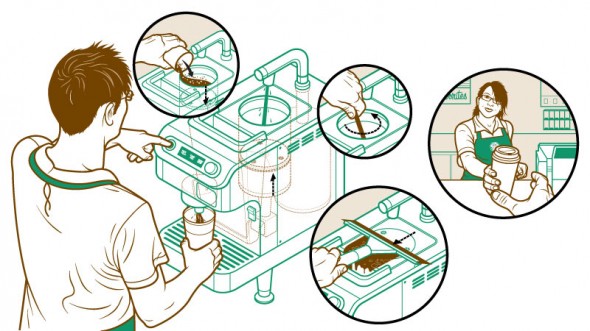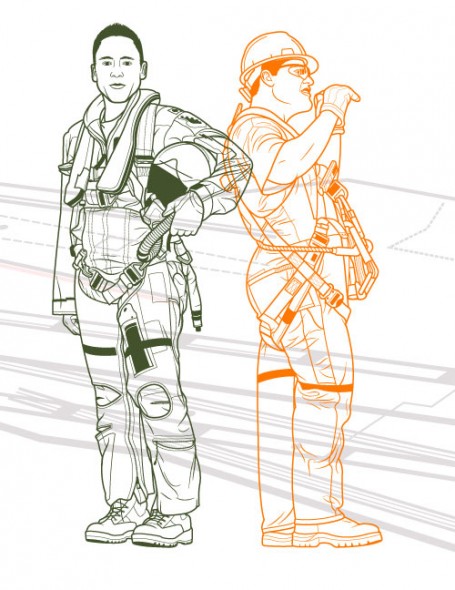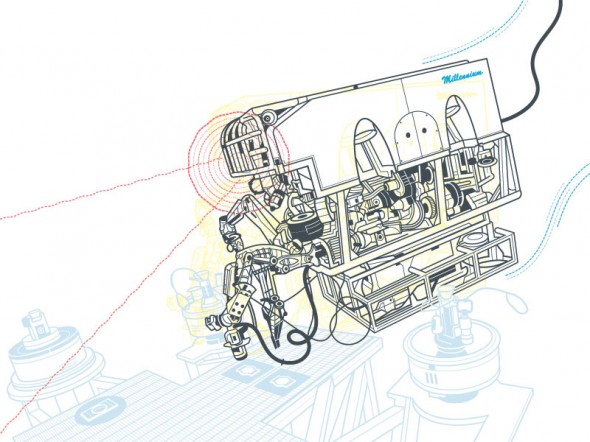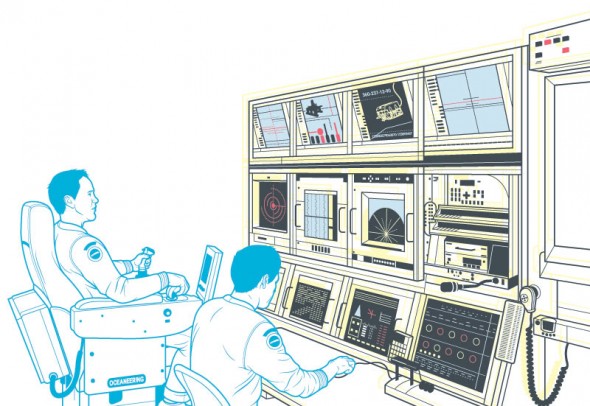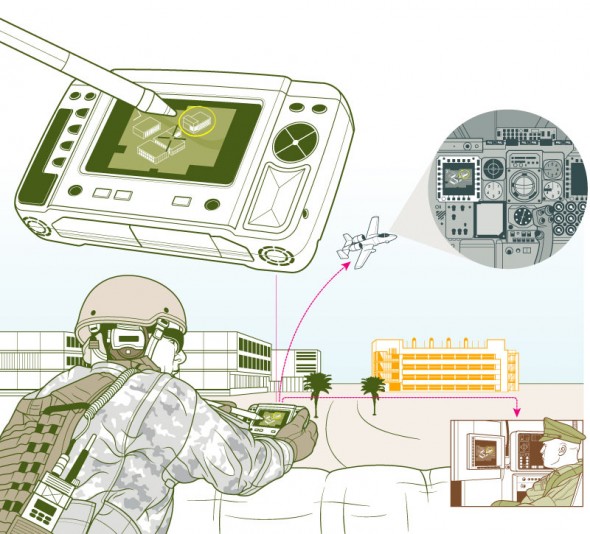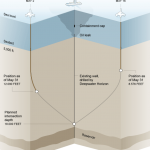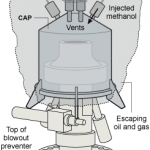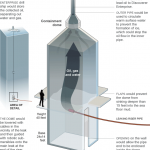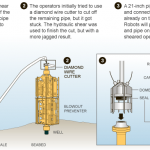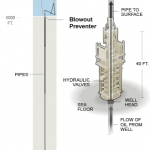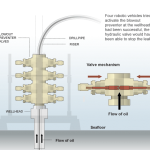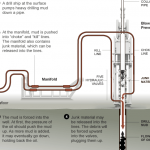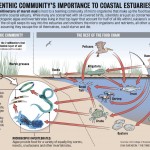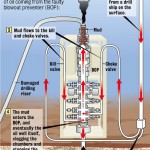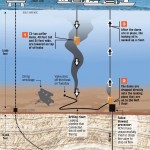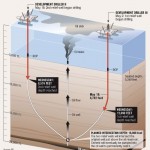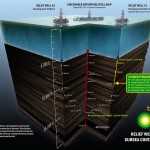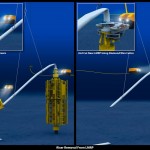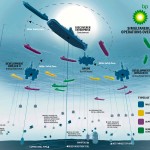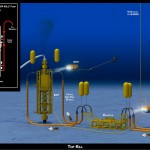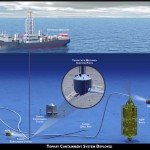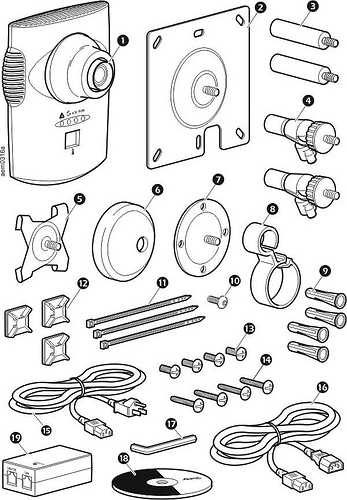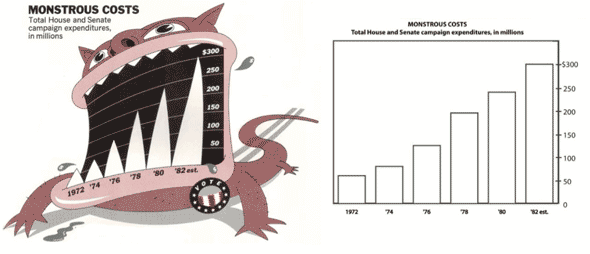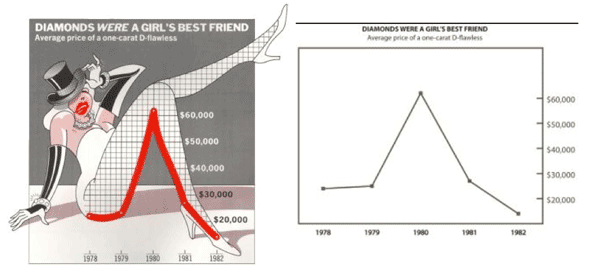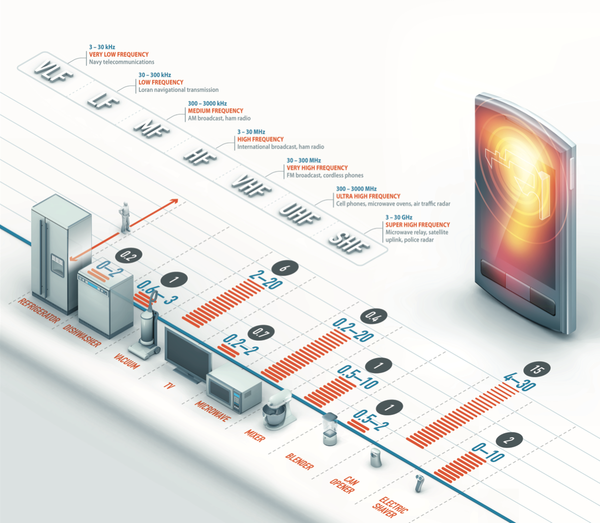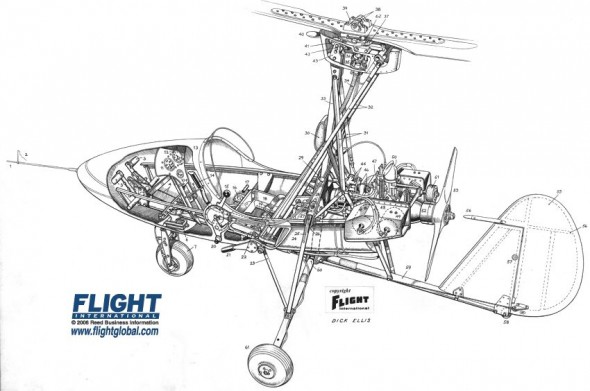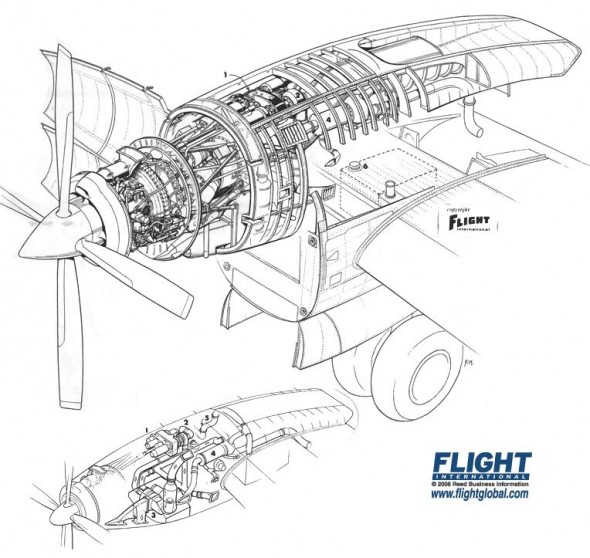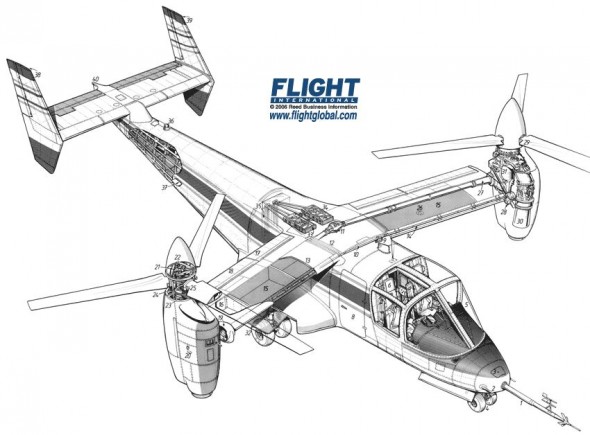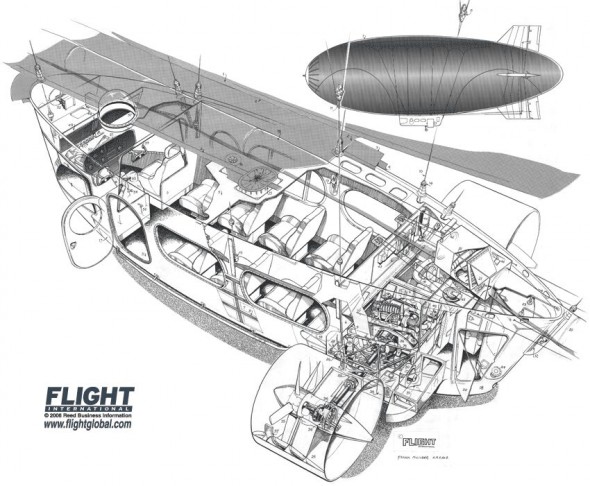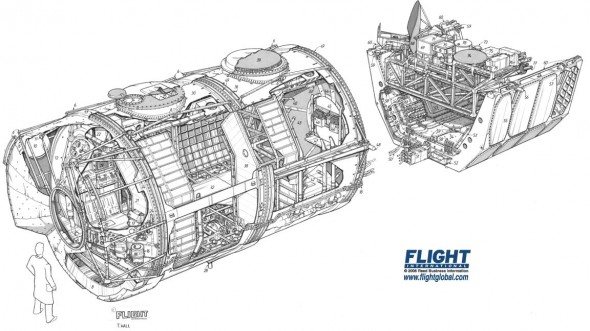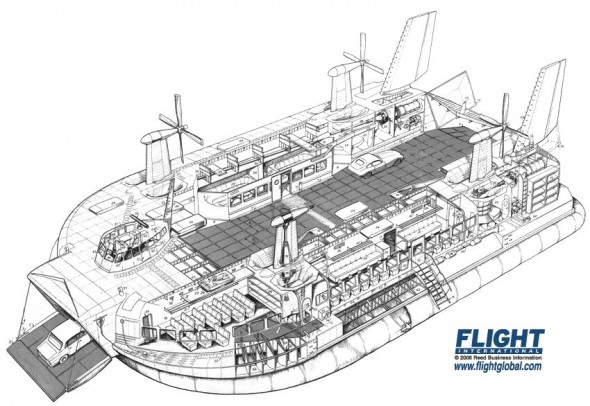Illustrator Jameson Simpson creates colourful lineart illustrations for a broad range of magazines and advertising clients. When appropriate, he infuses humour into his instructional style which makes for a witty, more engaging image.
Tell us a little about yourself. What’s your background?
I’m currently living in Grass Valley, California. I tend to move a lot. I’ve been here 2 years. I never technically studied Illustration but I did study fine art and both my parents were artists so I grew up with that. I painted professionally for a couple of years before transitioning to Illustration. I’ve been Illustrating for maybe 12 year now.
What’s your work situation? Do you have an agent or are you self-represented?
I’m a freelancer. I have no agent. I’ve considered it a couple times but it always ends up feeling like it’s going to be limiting.
Software of choice?
Adobe Illustrator
Favourite clients or types of project? Subject matter?
I like larger projects I can sink my teeth into. Agency projects tend to be more like that. Humor is very good also. Because of the nature of Infographics, things can get a bit dry at times. Anything with a bit of lightness and humor poking fun at the genre is good with me, especially when I’m given free reign to throw in a little of the bizarre.
Any advice for illustrators just starting out?
Advice? Hm. My experience was that putting together a really nice promo card or promotional package is a good start. Then just put yourself out and see what happens. I’ve seen in myself and others in the field that it can be an overwhelming task promoting oneself. In the end though, it’s preconceptions that make things complicated for us. Better to be a man or woman of action and just throw oneself into it (both the work and the promotion) and magic can happen. I always loved that quote by Goethe (which may or may not historically be his words, nevertheless):
“Until one is committed, there is hesitancy, the chance to draw back, always ineffectiveness concerning all acts of initiative and creation. There is one elementary truth, the ignorance of which kills countless ideas and splendid plans; that the moment one definitely commits oneself, then providence moves too. All sorts of things occur to help one that would never otherwise have occurred. A whole stream of events issues from the decision raising in one’s favor all manner of unforeseen events, meetings and material assistance which no one could have dreamed would have come their way. Whatever you can do or dream you can, begin it. Boldness has genius, power and magic in it. Begin it now!”
All images © Jameson Simpson. You can find his work at http://www.jamesonsimpson.com/