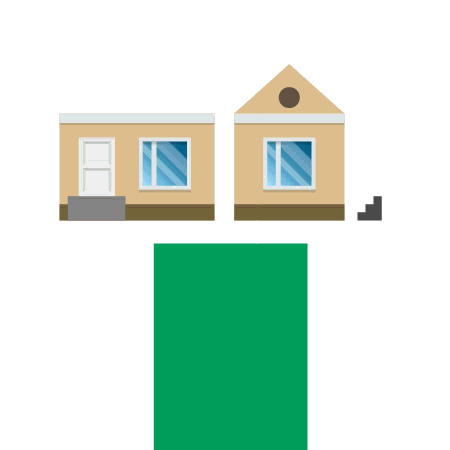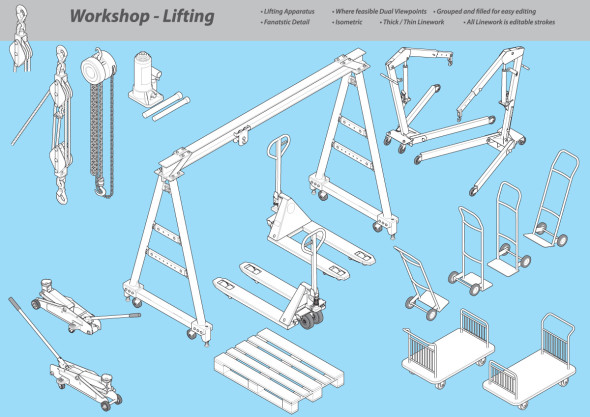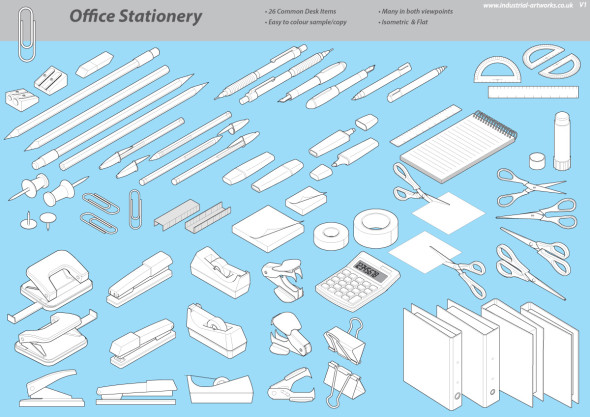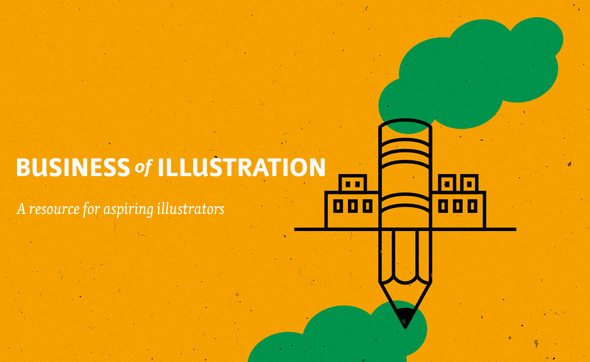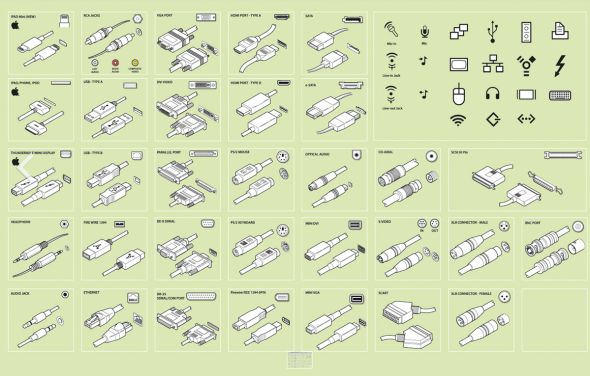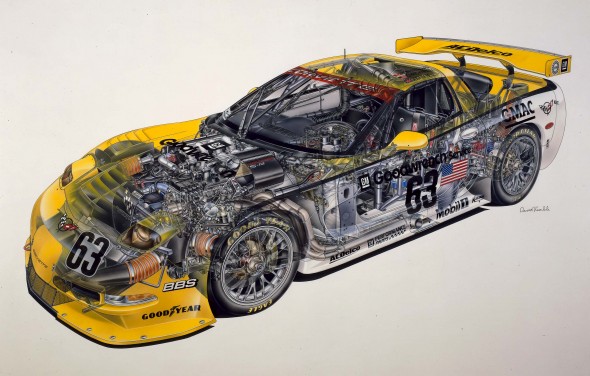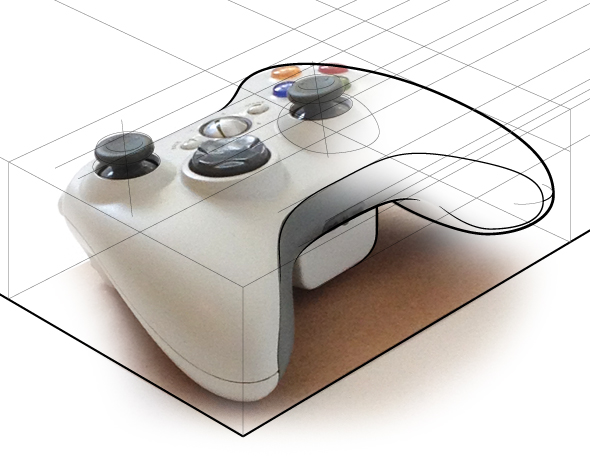Illustrator, designer, and educator John Grimwade has started a great blog on information design and data visualization called Infographics for the People.
For his posts, Grimwade pulls together contemporary infographics, historical examples and samples from his prolific career working with newspapers, magazines, books and corporate clients. From his mission statement:
I’m trying to promote infographics that engage the general public. There is a trend towards elitist visualizations, that seem like they might be designed for data geeks. Of course, visual communication is a powerful way to help people understand, but first we have to get people on our side. Be inclusive, not exclusive. And never forget that a sense of fun is an important component in getting our message across. Infographics for the People!
He critiques his old work with self-deprecating humour and encourages readers to learn from his mistakes and to think critically when creating our own work.