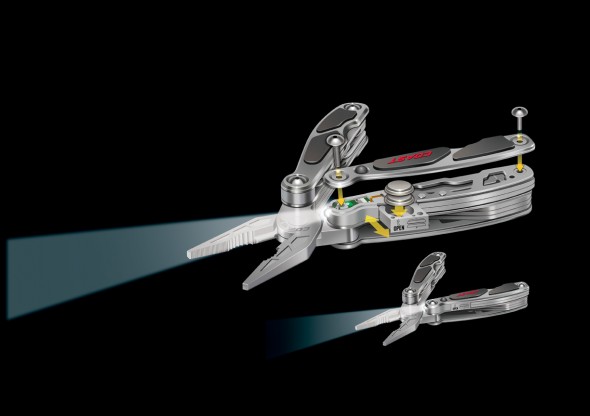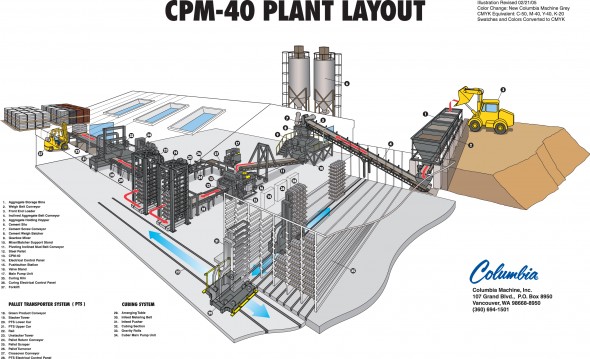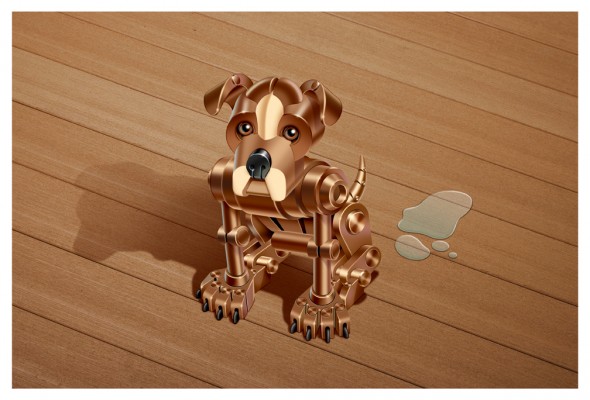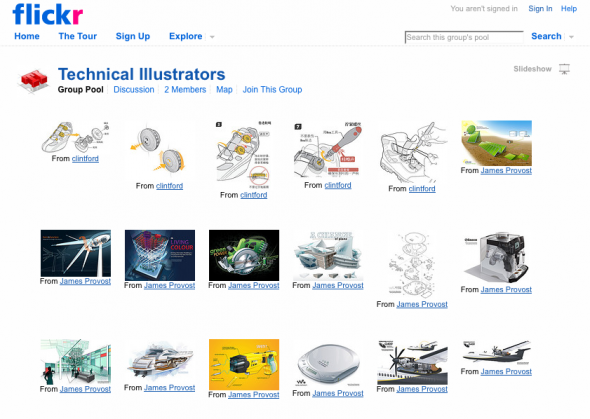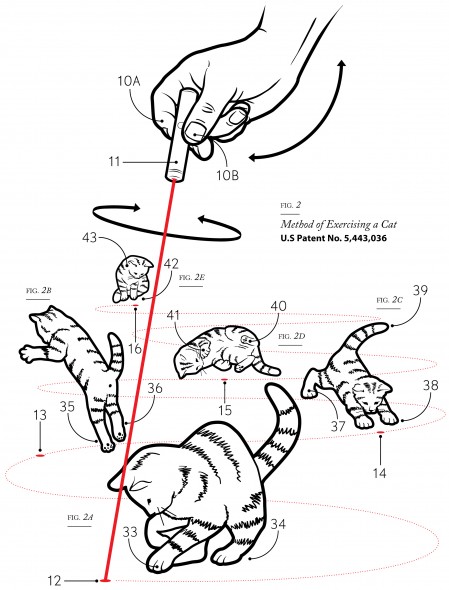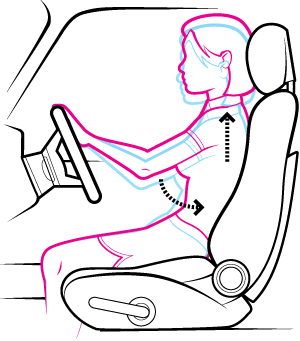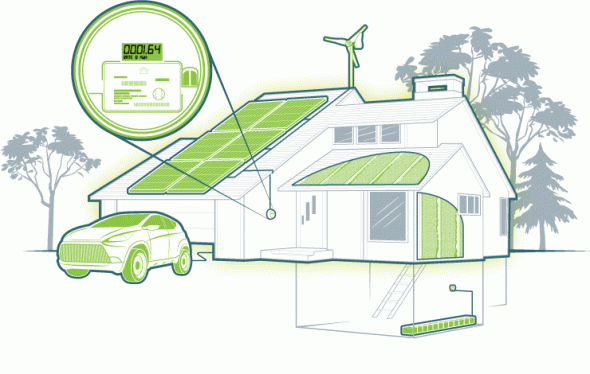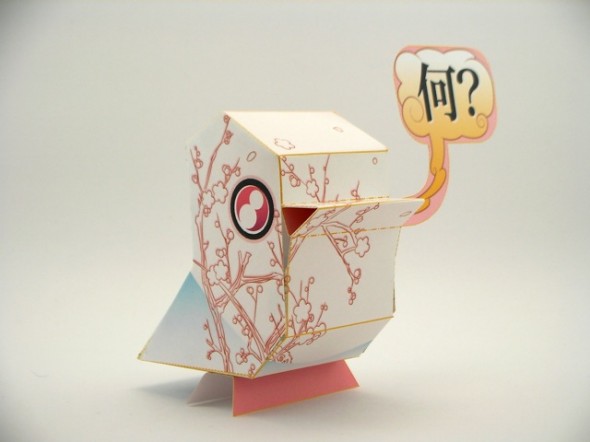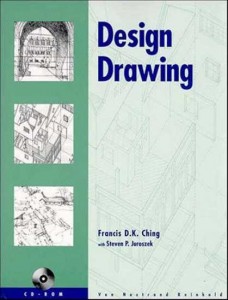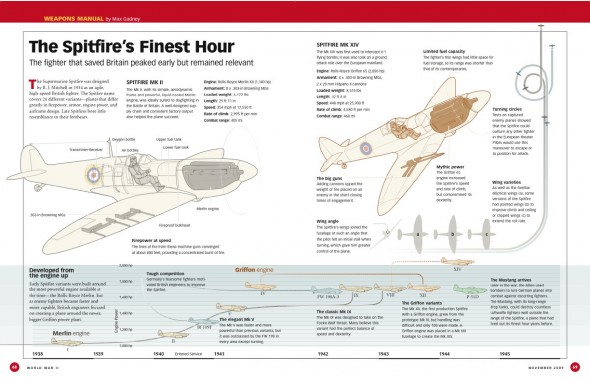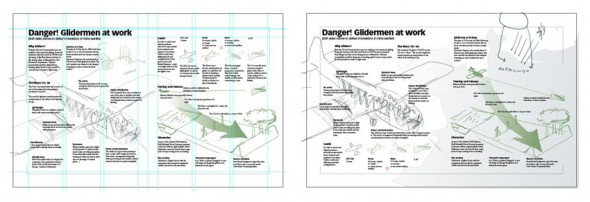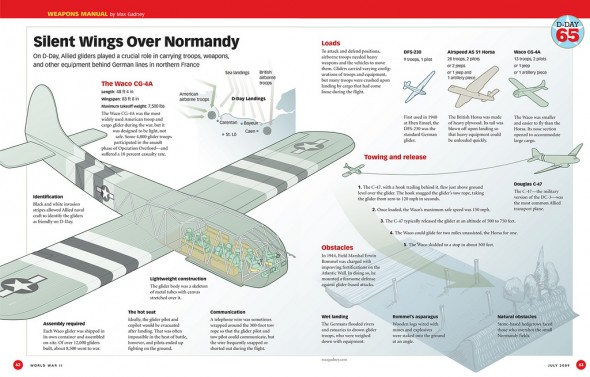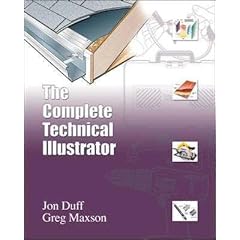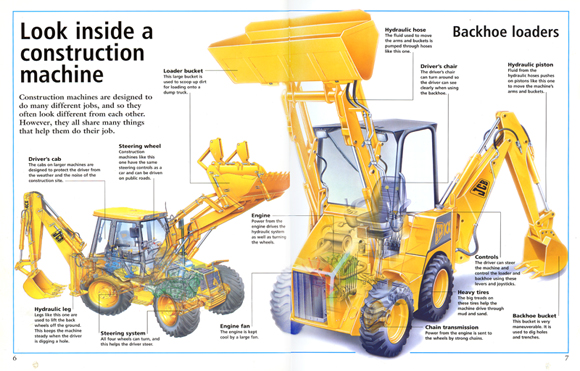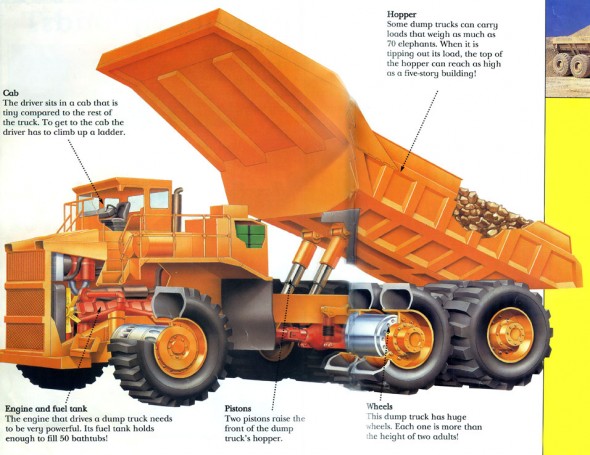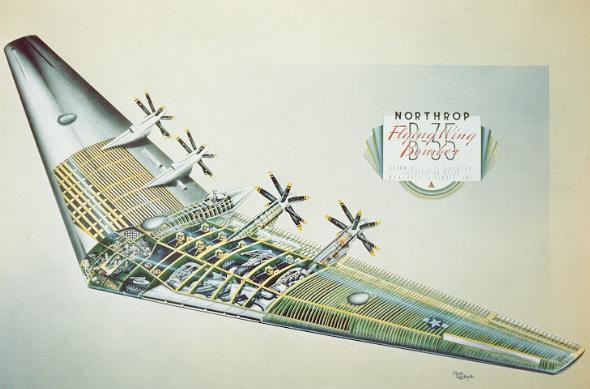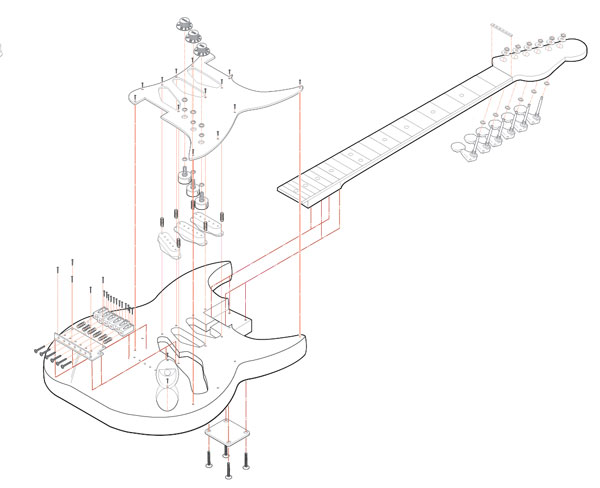
In the last tutorial I covered how to make an isomeric grid and build simple blocky shapes on it. In this tutorial I’m going to talk about another method of creating isometric shapes that doesn’t require a grid and is much more useful if your objects are complex or curvy.
When creating a complicated isometric illustration it’s best to begin by breaking down your object into its simplest parts. This will help to make the project more approachable. It is possible to make the most complex objects entirely on an isometric grid using the method I discussed in the last tutorial. There is another method that is much more useful for creating curvy or complex isometric objects in Adobe Illustrator. I’m going to call this method scale, shear, rotate or SSR.
The basic idea behind the SSR method is by using tools in adobe illustrator you can place an object onto an isometric plane without using a grid. This method is most useful for curvy or complex objects but it will work for anything. I’ll begin simply by making an isometric cube.
Read More