Wacom, the undisputed champion of professional-grade input tablets, has outdone themselves with their new Intuos5 line.
They’ve simplified and refined all aspects of the Intuos4 to focus on productivity and a tidy workspace. Gone are the distracting OLED screens, the glossy finish, and all wires. Replacing them are an intuitive, customizable on-screen menu system that keeps your eyes on your work instead of your hands, a smooth, uncluttered and durable matte finish that Batman himself may have designed, and an optional wireless kit that consists of a transmitter, a USB receiver and a Li-ion battery with a 6 to 16 hour charge depending on the size of the tablet.

They’ve also added multi-touch sensitivity and gesture recognition, so you can use the ten pens you were born (up to 16, if you’re some kind of freak) or their now-standard stylus that offers 2,048 levels of pressure sensitivity. A button toggles between pen and touch modes to avoid accidental input.
US prices range from $230 to $470 depending on size, and they should be shipping very soon.
For more info, check out Engadget’s hands on, and Wacom’s product page.
Thanks to Larry for the tip!

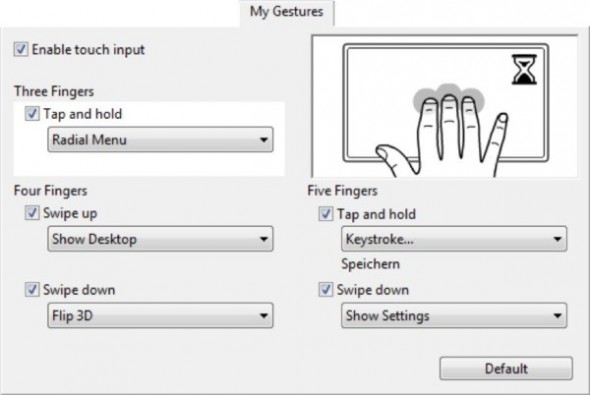
I definitely think it’s time to upgrade my Intuos2. The generation 3 and 4 models seemed like incremental updates, but the 5 looks like it packs some serious tools for professionals in a package that does its job and gets the hell out of your way.
How much different is using a tablet from a mouse? I gather you use it with Illustrator? I’d be interested in trying one…but might be more than I need?
They’re great for anything organic, soft or curvy, but I use mine for everything in Photoshop, Illustrator and Cinema 4D. I find it puts less strain on my wrist/forearm, and much more agile to move around.
Like any tool though, it does take some getting used to. See if you can try one out at a store, or rent one from a photography store.
Good idea. I gather you still use keyboard shortcuts via keyboard?
Yeah, I don’t see myself using the side buttons on the Intuos5 for control/option/shift like they show. My left hand is always on the keyboard to select tools, so those are easy enough to press. I’m sure I’ll find another use for them though.
James, I just upgraded from my Intuos2 due it just being worn out! The new Intuos feels very tight and precise and I was immediately drawing with no learning curve 5 minutes after plugging it in.. It comes with a great array of pen nibs as well. The 5 and the 4 are essentially the same in basic function.
I replaced my 3 with a 4 soon after the 4’s came out and love it. I do tend to use the buttons because I can program them. Particularly “UNDO” and “CUT”…those I use all the time, not so much with illustrator, but with SketchBook Pro and Photoshop, sometimes I will experiment and go too far…that’s when it’s nice to hit “undo, undo, undo, undo, undo, undo…” Lol!
But yes, using the tablet itself is a lot more “organic feeling” than using a mouse I would say. More pleasurable imo.
One thing I would mention though…the giant stylus pen that comes with the tabs is a little too large for me and at times, uncomfortable. I bought the “Classic Pen” as an accessory for $60, but it really makes the whole experience more comfortable. It’s size is closer to a nice sketching pen that everyone is used to.
One other thing – if you are into industrial sketching like I am, look into the large size tablet. As we all know, expressive sketches are the result of drawing from the elbow and you need some real estate for that, so the the smaller sizes won’t cut it. On the other hand though, if you don’t do much in the way of digital sketching or free form painting, and are more into 3D or vector programs, the medium size is nice because you don’t have to move a long way.
I need both….dammit….
:~)
I wasn’t really sold on upgrading my 4 to a 5 because I really don’t need a wireless tablet (though it would be nice), but now I am seeing a reason to – the Intuos5 works with a USB cable as well as wirelessly. For me that is a big thing because if it were to work only wirelessly and I’d have to wait for the battery to recharge – that would mean downtime, which is not an option.
Throw in the new finger gestures and the removal of (as James said) the “distracting OLED screens” (I can’t stand those!) and you have a solid upgrade from the Intuos4.
I had a limited play with the Intuous 5 yesterday at an exhibition.
A few things to note:
The medium tablet comes in two versions – pen only, or pen and touch. Pen only being cheaper of course. I couldn’t say I was impressed by the touch functionality.
Incredibly deep menu functionality – you could probably spend a week setting this thing up. I like the on-screen / HUD approach. That seems to work well.
The drawing surface felt much better than the Intuous 2 I’ve got – but that’s easy to rectify – just tape a sheet of paper over it. The drawing surface is larger than the active area, so if you work near the edges of the screen this helps to avoid your pen getting snagged on the edges.
I thought the ‘doors’ / fittings for the wirelesss kit, battery, usb connector on the back looked cheap and nasty – but I didn’t get a close look so I could easily be wrong.
One thing I’d like to know from those who’ve upgraded from a v2: Is the increase in pressure sensitivity (1024 levels to 2048) noticeable, or is it just hype?
My upgrade from the 2 to the 4 was well worth the loot, for the pressure sensitivity and the general feel of the thing. Love it. I never use the buttons, I guess I use the scroll/zoom function in photoshop. The 5 looks neat, i’m sure it will be a few years before I upgrade. I’m actually getting tired of wireless things, I’m constantly changing batteries in my keyboard and mouse. I can’t really see how the wireless would be much of a benefit to me. Touch pad? Sounds like marketing gimmickry. I can’t imagine it will be worth it in the first release of it.
Great to hear everyone’s opinion! The consensus I’m hearing is that 2 > 4 was a worthwhile upgrade, but 4 > 5 probably not so much. I’ve got a 2, so I’ll definitely be making the plunge.
Clint, I hear you about the wireless. My pet peeve is all the warnings you get when the battery is dying. On a Mac, it starts about 3 days before the batteries die. The bluetooth icon in the top right starts blinking (even if it’s supposed to be hidden) PLUS pop-up messages at 20%, 10%, etc.. My choice mouse (Logitech) has a stupid blue LED that also blinks intermittently!
An open letter to people that make wireless peripherals: we are familiar with batteries and that they occasionally need to be changed. Knock it off.
I’m going to stick with the wire on the Intuos5 ;)
The addition of the wireless would be a nice upgrade. My desk layout doesn’t allow me to keep my Intuos 4 plugged in all the time, and it has a weird habit of not booting properly unless it’s connected when the computer starts. In order to get it going again I have to turn the computer off and then boot again (restarting doesn’t work).
That said, it’s miles better than my old (old, old) Graphire 2…
Love the look of the new 5 though. I wouldn’t miss those OLED screens.
Hi guys,
I’ve just posted a mini-review of the Intuos 5 in the forum.