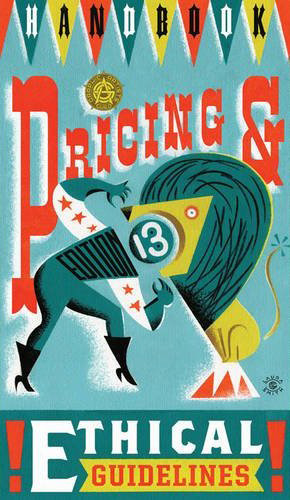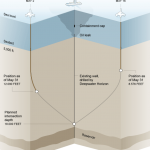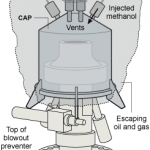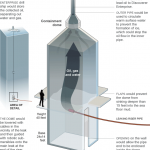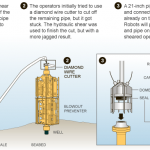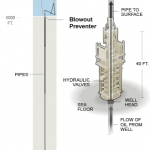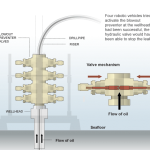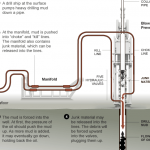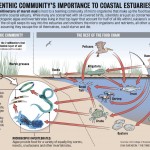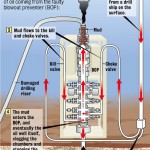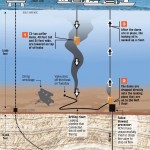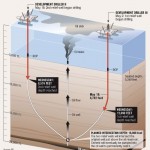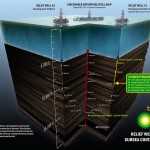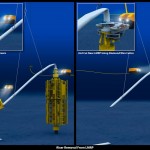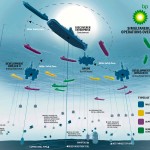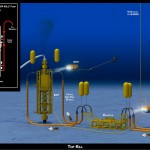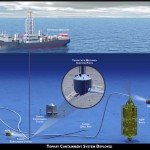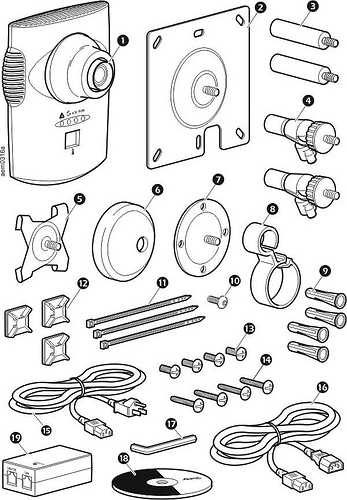Greg Maxson, freelance technical illustrator and co-author of The Complete Technical Illustrator, recently wrote to share his experiences using Twitter as a marketing tool:
I saw Twitter as a sales tool with an immediate and pointed delivery, to be aimed at current and prospective clients. Free, direct, and uncluttered advertising to an audience with a common interest.
Using Twitter he reconnected with Popular Science magazine, a client he worked with regularly between 1994 and 2001. He had tried with hard-copy promos, emails and even voicemails with little response. Then he started following @PopSciGuy, art director Matthew Cokeley:
Each morning Matt would Tweet, “Morning tweeps! Let’s get to work!” After following PopSciGuy on Twitter for a few weeks, I decided to make a bold move. While having lunch at a local restaurant, I replied to one of these morning salutations with “Matt, put me to work in the next issue!”
Now, I certainly wouldn’t recommend this approach to everyone! But my gut told me that this direct, outside-the-norm tactic might just garner a favorable response from the A.D. of a leading science and technology magazine. This approach was destined to go either of two ways: bold, yet smart or, the dumbest move ever.
…and it worked—within two hours, Matthew got in touch with a project for Greg.
For those of you on the fence about it, this is what Twitter is for; Connecting with people with shared interests & goals, in a casual, personable way.
To get you started, you should follow Greg @gregdraws, the hilarious Matthew Cokeley @PopSciGuy, me @jamesprovost, the TechnicalIllustrators.org feed @technicilly and everyone on the the Technical Illustrators list!