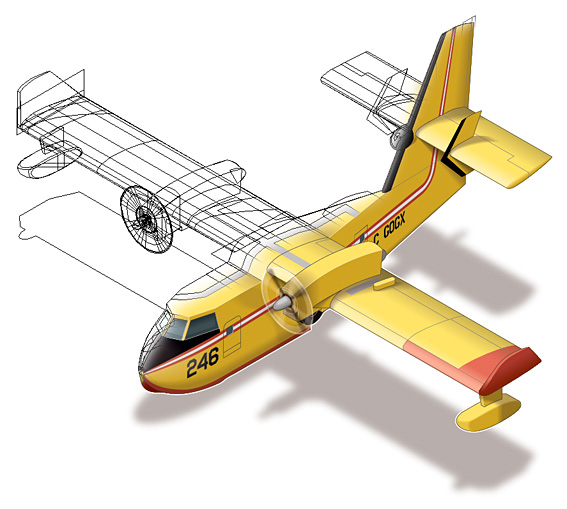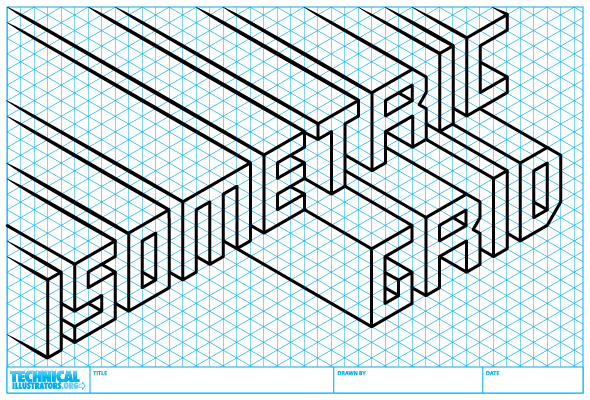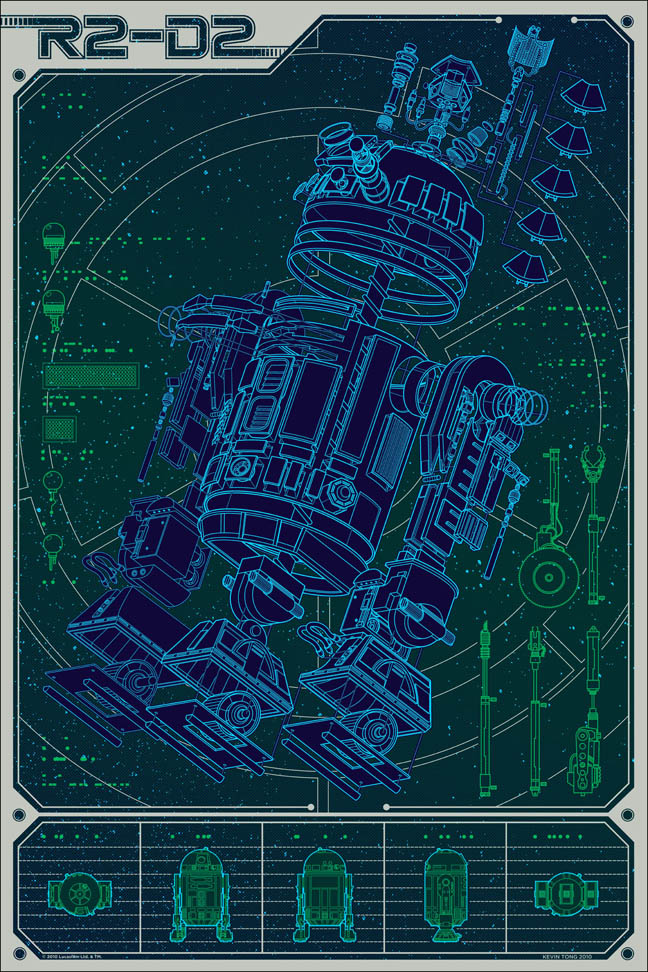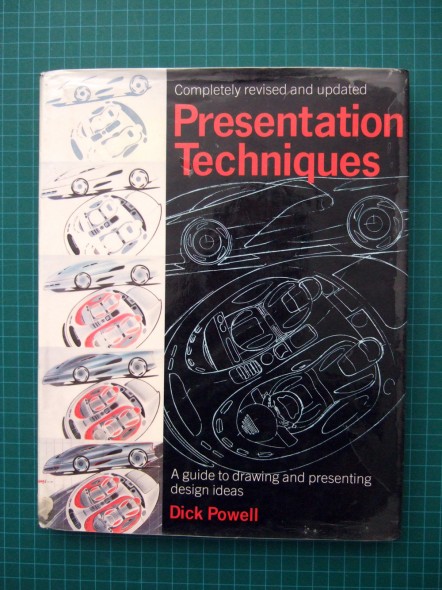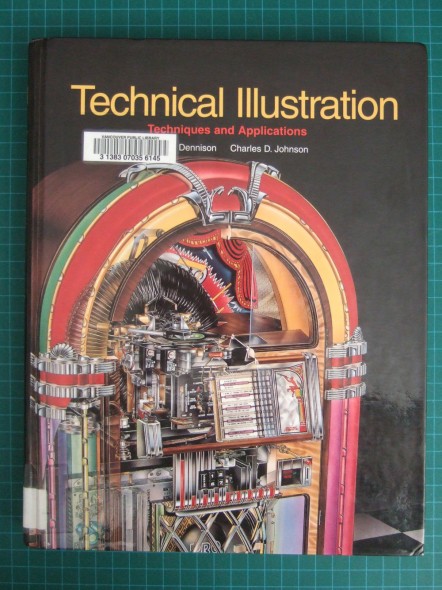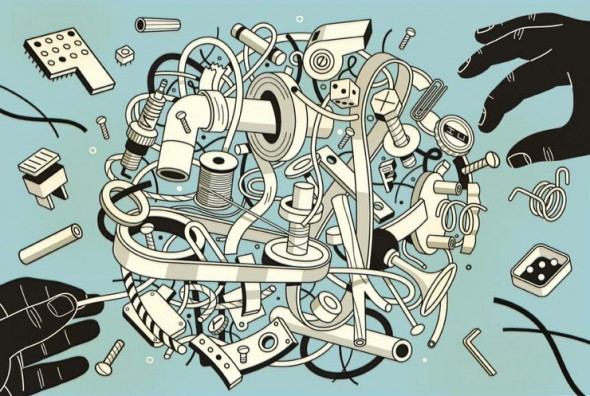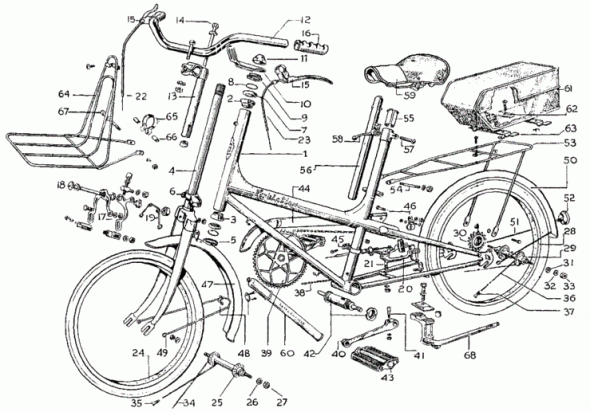Traditionally painted cross-section of a space ship from Star Wars Episode II
There are many unique forms of technical illustration out there. Some illustrators from time to time get to expand the realm of technical illustration by depicting not only what exists in our real world and what makes it work, but get the opportunity to reveal the inner workings of fictional vehicles and worlds.
Richard Chasemore has worked for various clients throughout the years producing detailed work and is well known for his works featured in DK publishing and Lucas Books’ Star Wars: Complete Cross Sections and Star Wars: Complete Locations. I recently had the opportunity to ask him a few questions:
What is your background? What inspired/got you into the field of technical illustration?
I did a four year course in technical illustration at Bournemouth and Poole College of Art and Design. I came across the course quite by accident when I jumped on a school bus that took me to the Art College and when I saw the technical illustration department I just said to myself that’s what I want to do.
How did you start working for DK publishing? What were some of the projects that you did for them?
I was working on the See Inside series of books for DK when Hans started work on the Star Wars Project and I was brought in to help out.
What led you to produce the Star Wars Complete Locations and Complete Cross Sections books as well as later works for Indiana Jones? What was it like working for Lucas?
The locations books were incredibly hard work, but great fun as was the Indiana Jones arts. Everyone at Lucas Films were amazingly kind to us, letting Hans and I work in the art department alongside their amazing artists. We did meet Mr. Lucas and he was a really nice guy.
What is your process like?
Starting with very simple pencil works, building up to a complicated finished pencil which is then inked and painted in gouache.
What was your favorite thing you’ve worked on or best experience you’ve had so far as a technical illustrator?
I am working on Incredible Cross Sections Clone Wars at the moment which is all done in 3D and is looking amazing.
Any advice to technical illustrators just starting out?
Just keep working, day and night!
Richard’s work can be found at RichardChasemore.co.uk