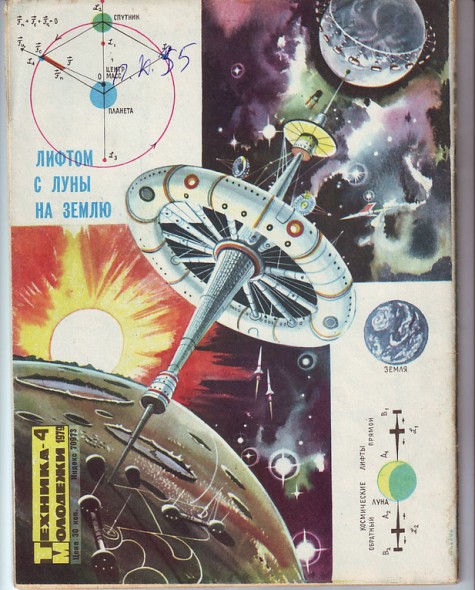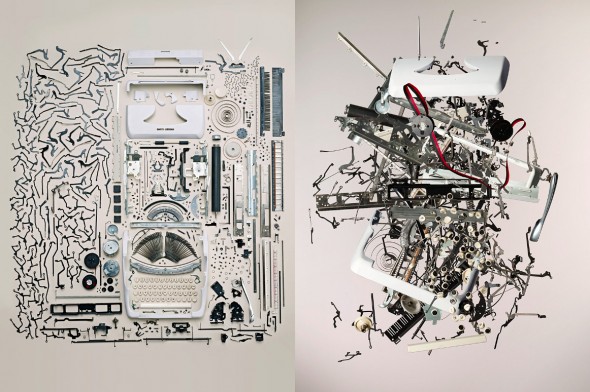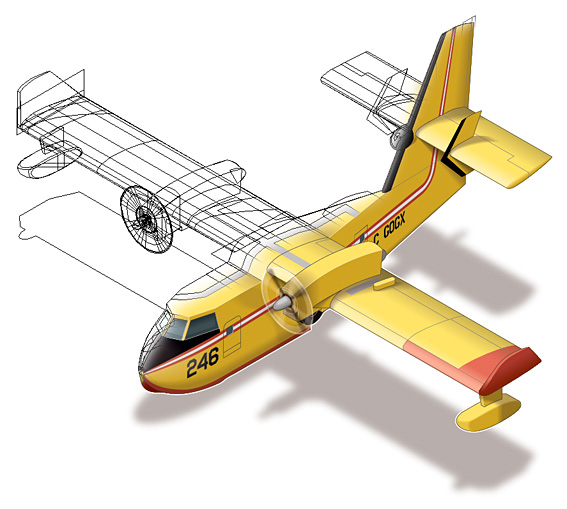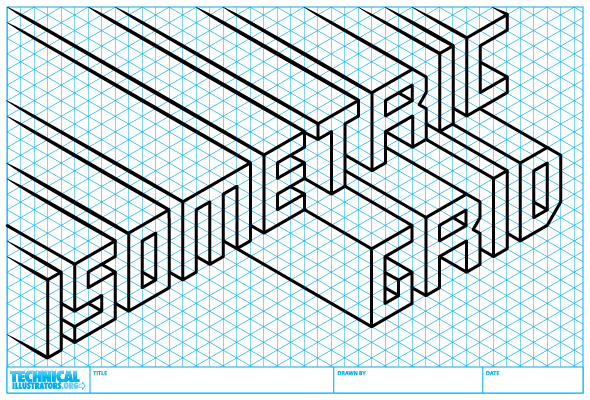Greg Maxson just announced that his book The Complete Technical Illustrator [previously] is now available for purchase as a PDF eBook:
Originally published internationally by McGraw-Hill, this 500-page full-color text is a comprehensive look at vector-based technical illustration. Several software products are featured including Adobe Illustrator and Autodesk’s AutoCAD and 3ds Max, but the procedures and approaches are easily transferred to CorelDRAW, inkScape, Maya, and Blender, among other graphic tools. This text also features numerous illustration tips and case studies of illustration taken directly from business, industry, and commerce. Written in a conversational manner and full of explanations, The Complete Technical Illustrator is a welcome addition to your illustration resources.
Dr. Jon M. Duff has written about and taught technical illustration for forty years and is Professor Emeritus of Engineering at Arizona State University. Greg Maxson has been a professional technical illustrator for over two decades and operates his own studio in Urbana, Illinois.
The Complete Technical Illustrator by Greg Maxson & Jon Duff [$20]