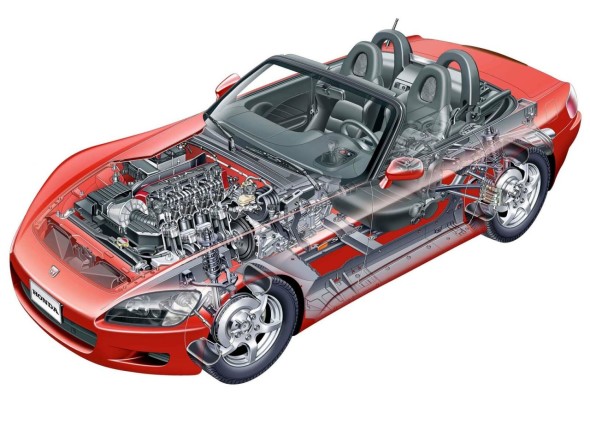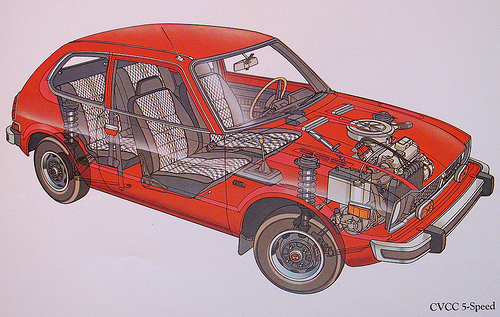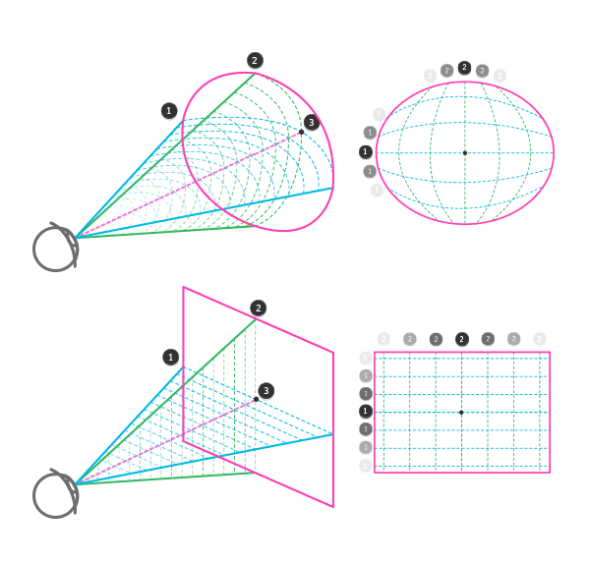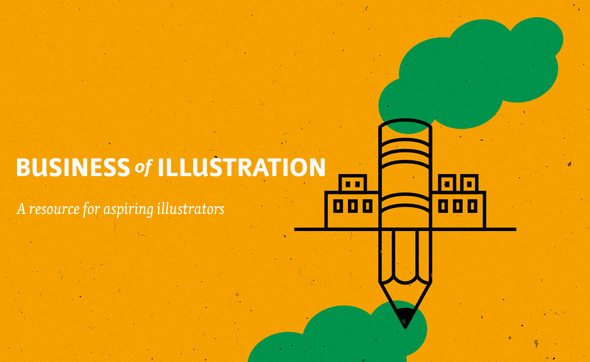CUTAWAYS on Tumblr is just that—and endlessly-scrolling gallery of automotive cutaways and ghosted illustrations. Some are new, some old, some good, some bad, but still quite an impressive collection. Sadly, most are missing credit to their respective creators.
McLaren F1 Owner’s Manual
Mark Roberts, Design Operations Manager at McLaren, reflects on his technical illustration work for the owner’s manual for the revolutionary McLaren F1.
It’s really inspiring to see a company take it beyond technical documentation to something of a brand statement or a collector’s item. Something you’d put on a shelf or frame rather than leave in the glove box.
(via Clint Ford)
Adobe Updates Mobile App Lineup
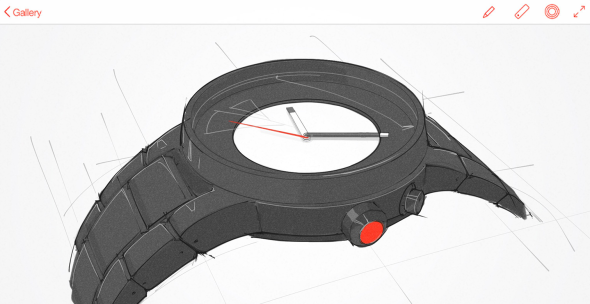
Drawing made with Adobe Illustrator Line on iPad
At its Adobe MAX conference today, the company has announced new features for its iPhone and iPad app offering. Potentially of interest to tech illustrators are:
- Illustrator Line Create vector sketches freehand or with the help of a selection of shape guides and axonometric, isometric, or two-point perspective grids. Work can be brought into Illustrator CC or Photoshop CC via Creative Cloud. [Video]
- Shape CC Auto-traces photos captured with your device’s camera, creating vector artwork for use in Photoshop CC, Illustrator CC or Illustrator Draw. [Video]
- Color CC Generate color palettes from photos, then mix, edit and sync via Adobe Color service. [Video]
All apps are free, but require a registration for a free Creative Cloud membership.
Do you use mobile apps in your creative process? Does professional work require a desktop? Sound off in the comments!
Some Perspective on Perspective Drawing
If you’re struggling to learn perspective drawing, or even if you use it every day but never thought about it too deeply, I suggest you read Live Perspective: A New Approach to Depth in Drawing over on TutsPlus.
It starts off with the fundamentals of sight, perception and experience, and goes on to tie together phenomenon such as distortion, parallax, peripheral vision, depth of field and the limits of linear perspective into a sort of unified idea about visually communicating three dimensional space.
Business of Illustration
Business of Illustration is dedicated to educating new and aspiring artists to the field of illustration from a business perspective. Its primary focus is on the nuts and bolts of being an illustrator and what it takes to create a sustainable career in this challenging, creative field.
Subjects covered include finance, promotion, contracts, rights, and general knowledge for a career in illustration. Updated every Monday (work-permitting) it should be a great resource for anyone interested in working in the field.
Connector & Fastener Libraries


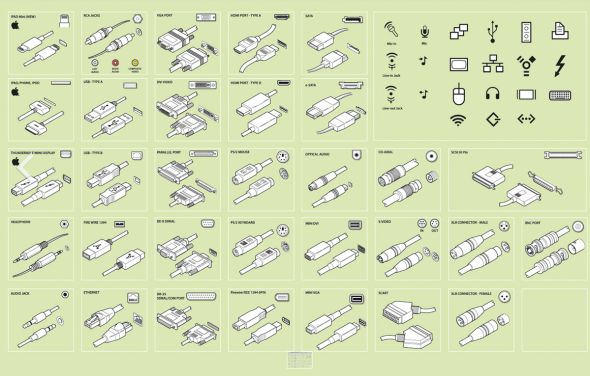
Matthew Jennings wrote in to let us know about his illustration libraries. For £10-15 (USD $16-25) you get a set of fasteners, power connectors, or computer/AV connectors, all in vector format ready to use in illustrations, instruction manuals or parts diagrams. The illustrations show a nice attention to detail and line weight.
Kevin Hulsey offers a similar fastener library (USD $50), with a smaller selection of parts but a greater variety of angles.
Scoop all these up and you’ll never have to fuss with drawing a connector again!
Update: Matthew has added two new libraries. The Fixings library (£15.00) is a collection of 23 common fixings in varying degrees of rotation, and comes complete with placement guides for precise positioning. The Measuring and Marking library (£7.50) contains a variety of measurement tools. Get them here.


Choosing a Niche

Flaunt My Design interviewed me about specializing as a creative freelancer. Here’s an excerpt:
There are many reasons to specialize as a creative freelancer: Clients trust experts, word of mouth works better, and your marketing becomes more straightforward. For your inspiration, and to give you a little push to specialize, I interview graphic designers, illustrators and web designers who already have chosen their niche.
What’s your niche?
I specialize in technical illustration, the visual communication of technical information. I work with magazines, advertising firms and corporations with projects in the automotive, aerospace, architecture, engineering, energy, science and robotics fields.
How did you originally break into technical illustration?
My first job in technical illustration was an internship with Toronto’s Transit Commission where I produced instructional illustrations for their training department. During my final year of school I started receiving freelance work which enabled me to continue freelancing fulltime after graduation.
Nowadays, how do you find new clients in this niche?
My marketing strategy is simply to do the best work I can and get it in front of the right people by sharing it as widely as possible online. Personal projects, where I’m pursuing my curiosity or exploring new techniques, tend to get the best response and bring in the kind of work I like to do.
What advice would you give a fellow illustrator/graphic designer about to choose a niche?
Be the best at what you do. Define your niche narrowly enough that you are among the best providers of your specific service. This may limit your job prospects, but clients who need your specific service will find you, and you will be prepared to provide exactly what they’re looking for.
You should compete on quality, not price. In a global economy you will lose a price war. But if you provide the highest quality service to your niche, they will receive the best value for their money and keep coming back to you.
Martin Woodward
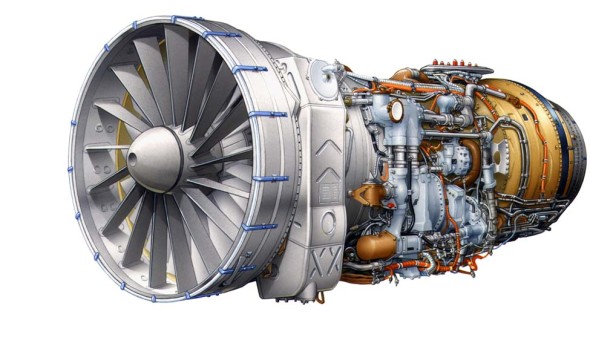
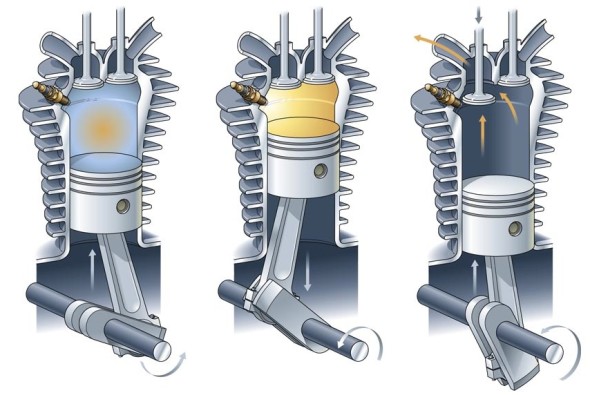
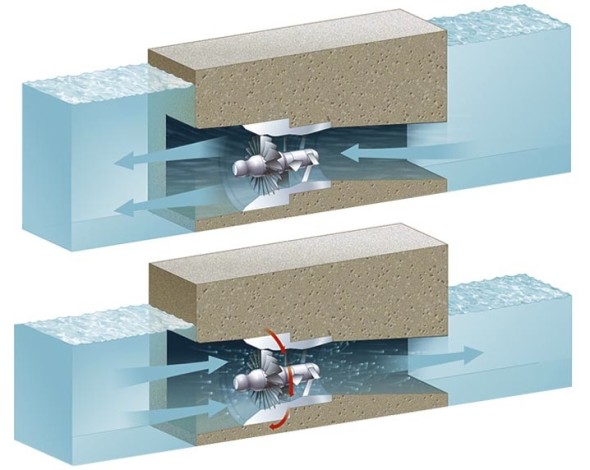
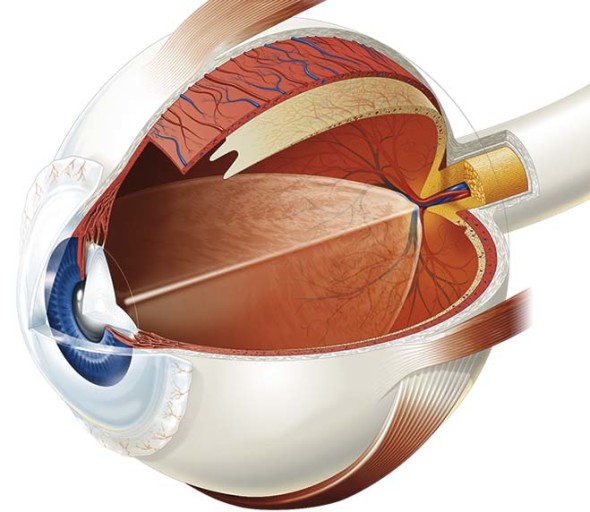
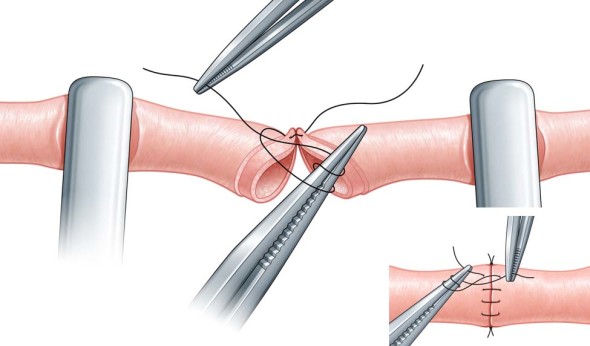
Martin Woodward, also known as tecmedi, is a British technical & medical illustrator. He has been producing illustrations for publishing, manufacturing & advertising clients for over 20 years. His portfolio features a broad range of subjects as well as tutorials and a quite sensible style & pricing guide.
Jim Hatch for Volkswagen

Jim Hatch recently completed this great project for Volkswagen, featuring finely detailed and rendered cutaway illustrations of their entire vehicle lineup. After the break, he shares some insight on working on a project of this scale, some process work, and lots of beautiful final illustrations.
Who Stole My Pictures?

I’ve mentioned TinEye in passing before, for protecting your images and your reputation online. TinEye is a reverse image search, meaning you upload or link to an image, and it finds all the places the same image appears online.
Using TinEye periodically on images in your online portfolio can help you find unauthorized usage of your images on other sites. The best course of action from there is up to your discretion—you could ask for a credit line and a link to your site, request they remove the image, demand payment, or file a DMCA Takedown.
But uploading or linking each image from your site to TinEye is tedious and time consuming. And TinEye’s database hasn’t indexed every image on the web (“only” 2.18 billion) which means it might not find all cases of infringement. For a more exhaustive search you’d have to repeat the process on Google Images, the Russian search engine Yandex and the Chinese search engine Baidu.
Instead, you can use browser plugins/extensions such as Who Stole My Pictures for Firefox and RevEye for Chrome to search all of these engines at once. Simply right click on the image and select Search All In Tabs (or something similar). A tab will open to each site showing the results.
Thanks to my pal Chad for the tip!
How do you protect your images online, and how do you deal with infringers? Let me know your opinions in the comments!