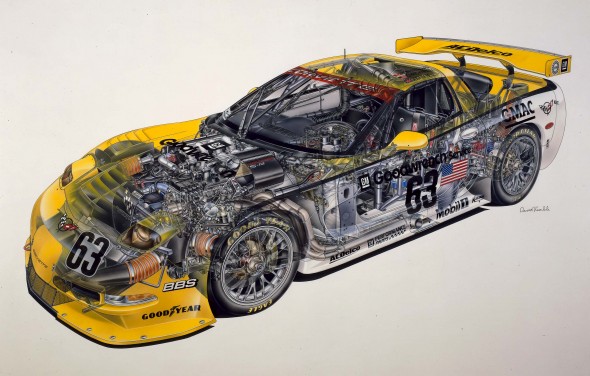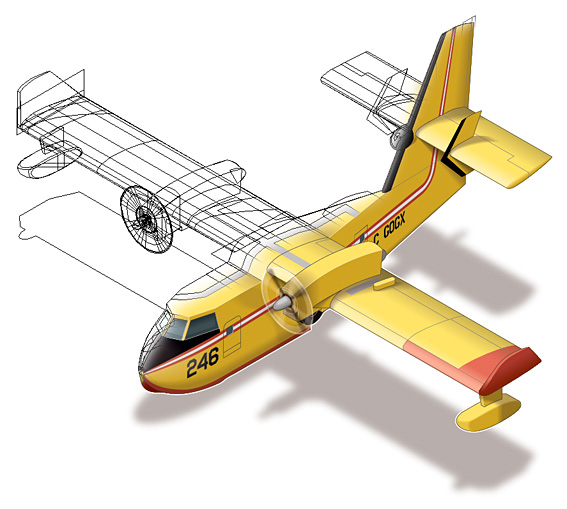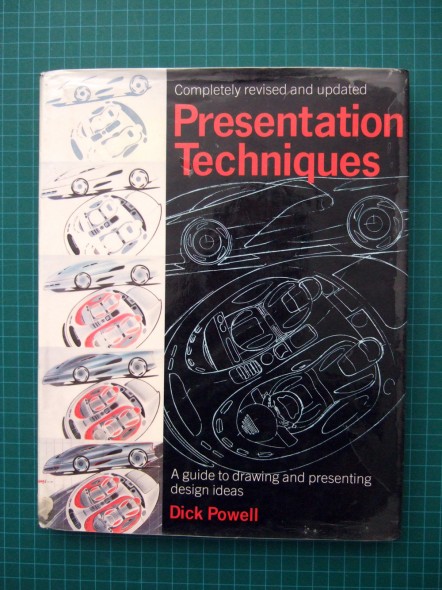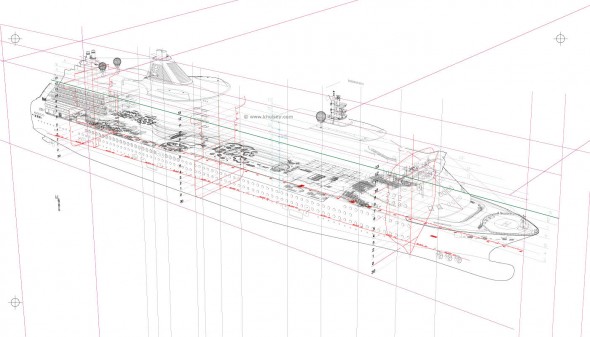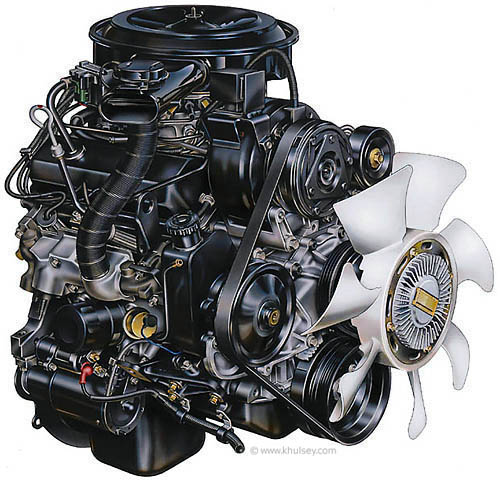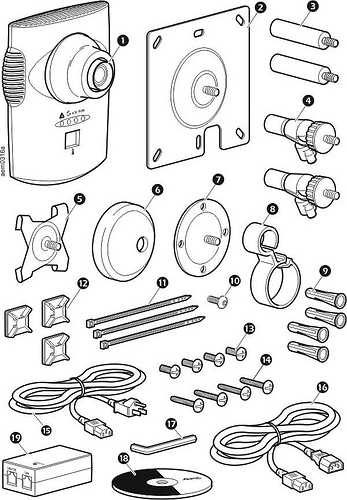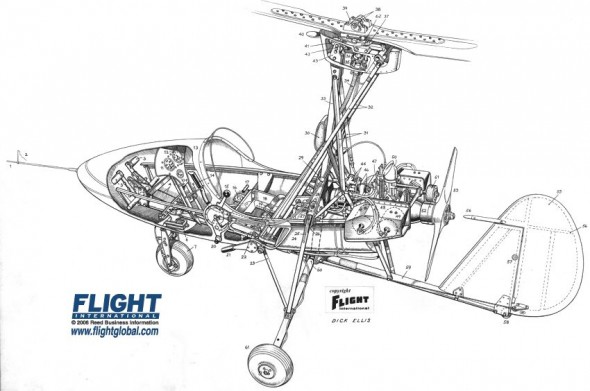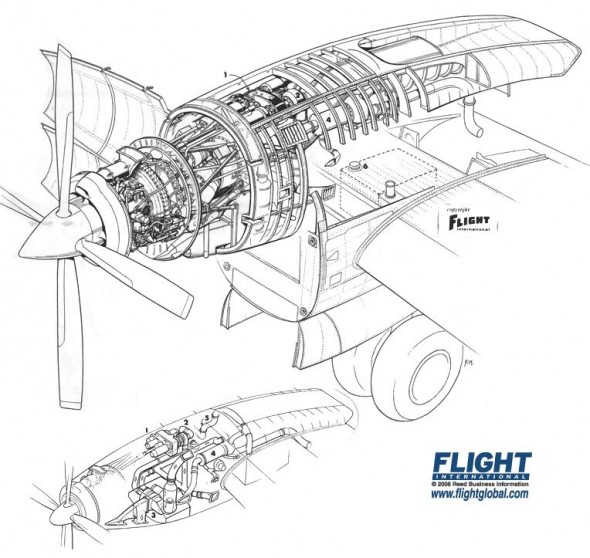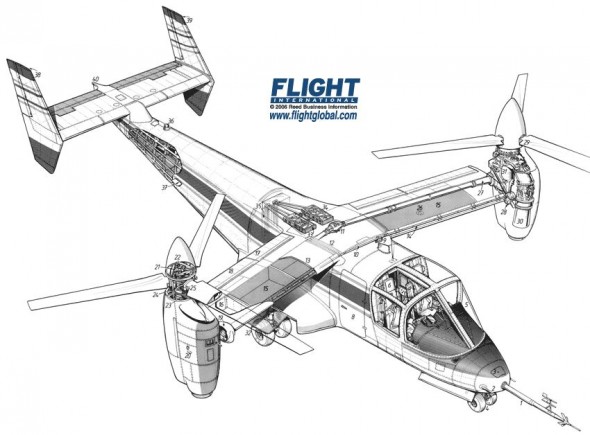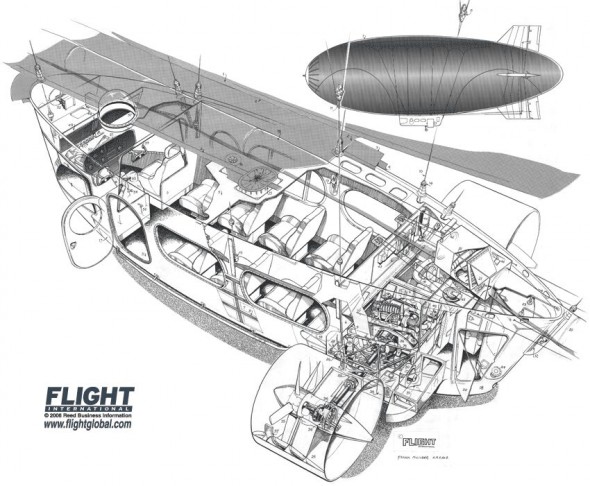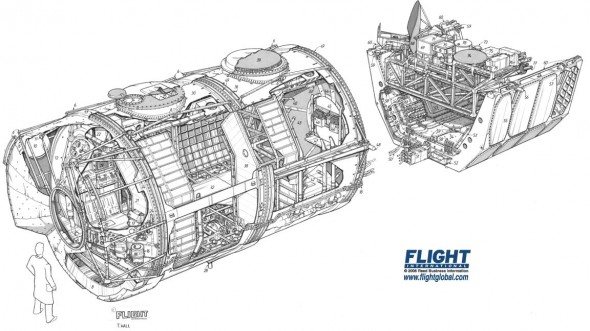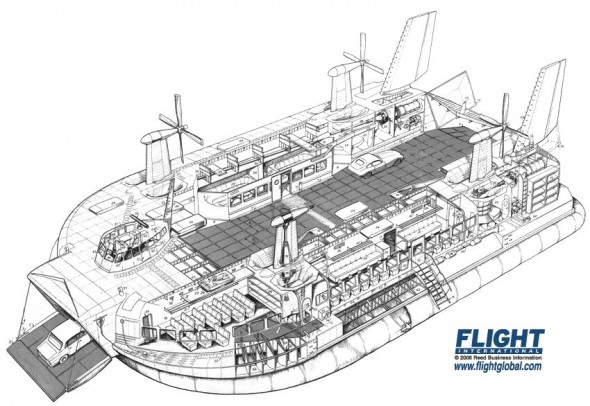httpvh://www.youtube.com/watch?v=w4uJpHaHZTc
Scott Robertson is a concept artist well known for his educational books, DVDs and workshops. Every Friday he posts a free video tutorial to his YouTube page. He covers a wide variety of topics including sketching, inking, marker rendering and Photoshop painting. What I like about his videos is that they’re not strictly technical, he’s really good at explaining the thinking and process behind everything he does.