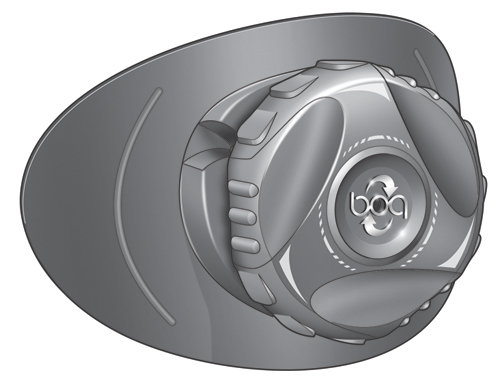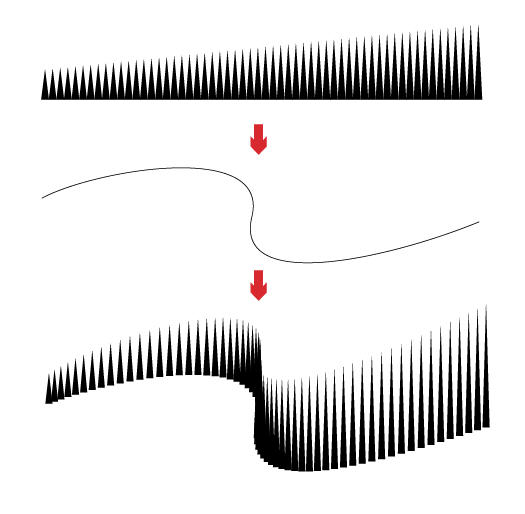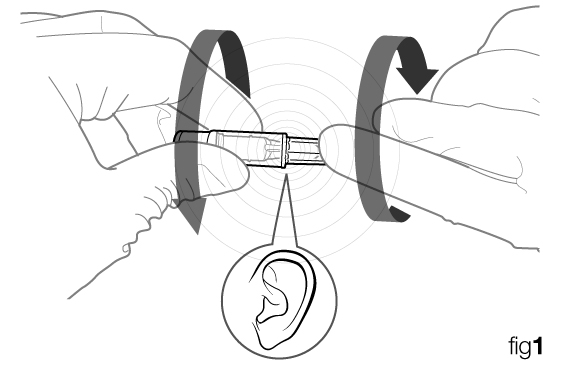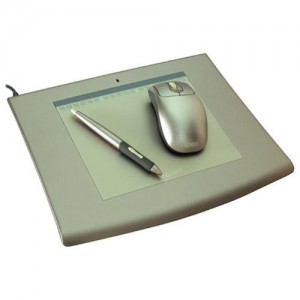httpv://youtu.be/2SIfPn6AlCo
In an effort to contribute more to the site I thought I would experiment with creating short tutorial videos on tricks and tips for Adobe Illustrator. This one is dealing with how I use the Live Paint tool to create custom arrows. Thanks to my friend Loren Brinton for the intro movie.
Let me know what you think in the comments or if you have suggestions on other videos you would like to see in the future.
Thanks.